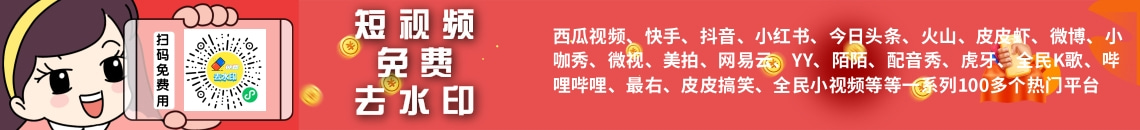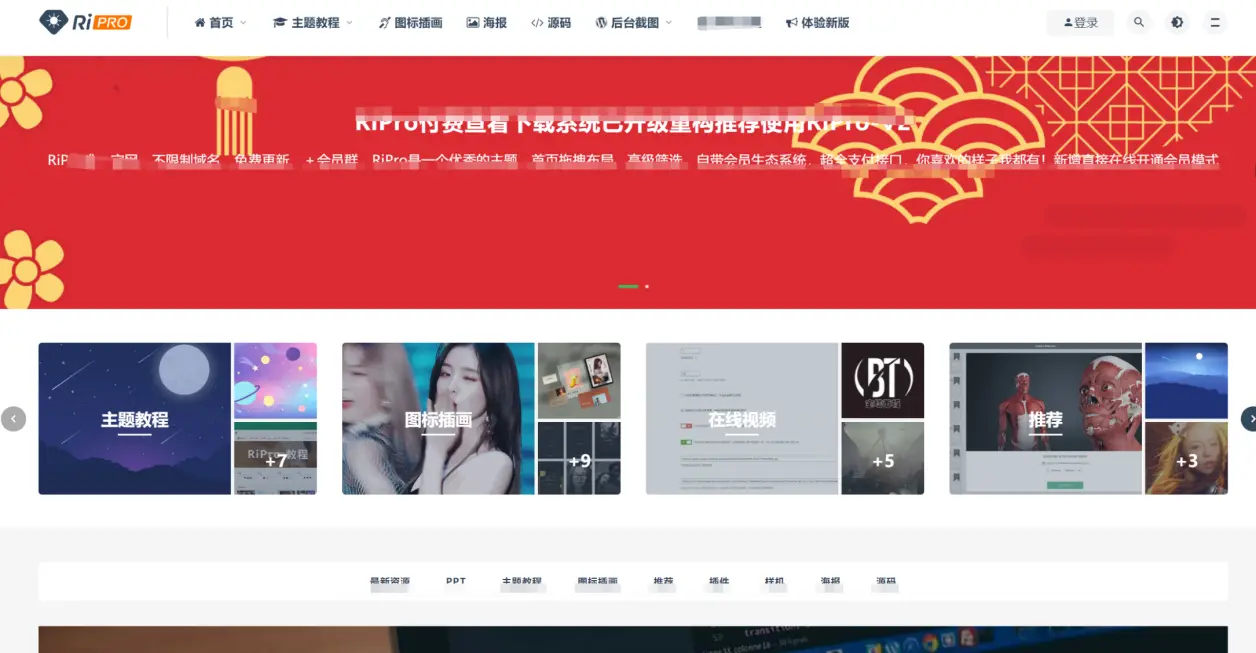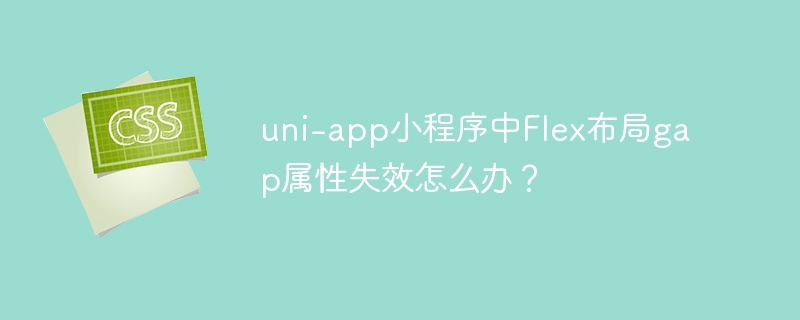JavaScript创建可复用组件的核心是封装和抽象。1) 通过类封装组件逻辑和dom操作,如按钮组件。2) 内部状态管理使用闭包或私有属性,如计数器组件。3) 性能优化通过最小化dom操作,如优化计数器组件。这样可以提升代码的可读性、可维护性和效率。
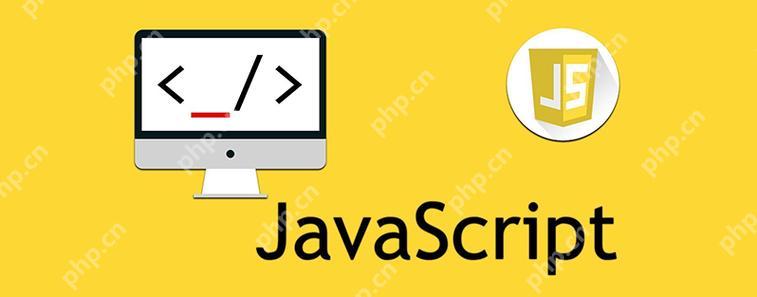
用JavaScript创建可复用组件是一项非常实用的技能,尤其是在现代Web开发中。今天我来分享一下如何通过JavaScript实现可复用组件的创建,并结合一些实际经验来帮助你更好地理解和应用这些技术。 用JavaScript创建可复用组件的核心在于封装和抽象,这样可以使组件独立于其他代码,易于维护和复用。我喜欢把组件设计得像一个小型的自包含系统,这样它们不仅能够在不同的项目中重复使用,还能提升代码的可读性和可维护性。 让我们从一个简单的例子开始,展示如何创建一个可复用的按钮组件:
class Button { constructor(text, onClick) { this.text = text; this.onClick = onClick; this.element = document.createElement('button'); this.element.textContent = this.text; this.element.addEventListener('click', this.onClick); } render() { return this.element; } } // 使用示例 const myButton = new Button('Click me', () => console.log('Button clicked!')); document.body.appendChild(myButton.render());
这个按钮组件展示了如何通过类来封装组件的逻辑和DOM操作。通过这种方式,我们可以轻松地创建多个按钮实例,每个按钮可以有不同的文本和点击事件处理函数。 在实际项目中,我发现使用这种方法的好处在于,当你需要更新按钮的样式或行为时,只需修改一个地方,所有使用该组件的地方都会自动更新。这大大减少了维护成本,也避免了重复代码。 但是,创建可复用组件也有一些挑战和需要注意的地方。比如,组件的状态管理是一个常见的痛点。如果你的组件需要维护内部状态,你需要考虑如何在不破坏组件封装性的情况下进行状态管理。我通常会使用闭包或私有属性来解决这个问题:
class Counter { constructor() { this.count = 0; this.element = document.createElement('div'); this.element.textContent = `Count: ${this.count}`; this.incrementButton = new Button('Increment', () => this.increment()); this.decrementButton = new Button('Decrement', () => this.decrement()); this.element.appendChild(this.incrementButton.render()); this.element.appendChild(this.decrementButton.render()); } increment() { this.count++; this.updateDisplay(); } decrement() { this.count--; this.updateDisplay(); } updateDisplay() { this.element.textContent = `Count: ${this.count}`; } render() { return this.element; } } // 使用示例 const counter = new Counter(); document.body.appendChild(counter.render());
这个计数器组件展示了如何在组件内部管理状态,并通过子组件(按钮)来更新状态。这样的设计不仅保持了组件的封装性,还使组件的功能更加丰富。 在性能优化方面,创建可复用组件时要注意避免不必要的DOM操作。每次重新渲染组件时,如果只有一小部分内容需要更新,我们应该尽量避免重新创建整个DOM结构。可以考虑使用虚拟DOM技术或者手动管理DOM更新,以提高性能。
class OptimizedCounter { constructor() { this.count = 0; this.element = document.createElement('div'); this.textElement = document.createElement('span'); this.textElement.textContent = `Count: ${this.count}`; this.element.appendChild(this.textElement); this.incrementButton = new Button('Increment', () => this.increment()); this.decrementButton = new Button('Decrement', () => this.decrement()); this.element.appendChild(this.incrementButton.render()); this.element.appendChild(this.decrementButton.render()); } increment() { this.count++; this.updateDisplay(); } decrement() { this.count--; this.updateDisplay(); } updateDisplay() { this.textElement.textContent = `Count: ${this.count}`; } render() { return this.element; } } // 使用示例 const optimizedCounter = new OptimizedCounter(); document.body.appendChild(optimizedCounter.render());
在这个优化版本中,我们只更新需要变化的部分(计数文本),而不是整个DOM结构。这不仅提高了性能,还使代码更易于维护。 总的来说,创建可复用组件需要考虑封装、状态管理和性能优化。通过这些技巧,你可以创建出灵活、可维护且高效的组件,提升你的Web开发效率。在实际项目中,我建议你不断尝试和改进组件设计,找到最适合你和团队的工作方式。