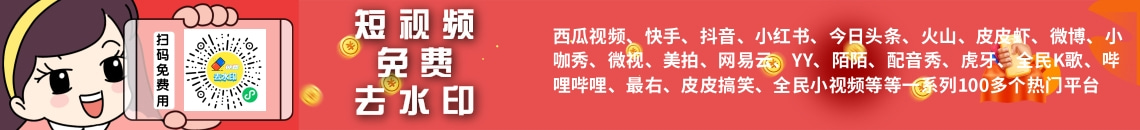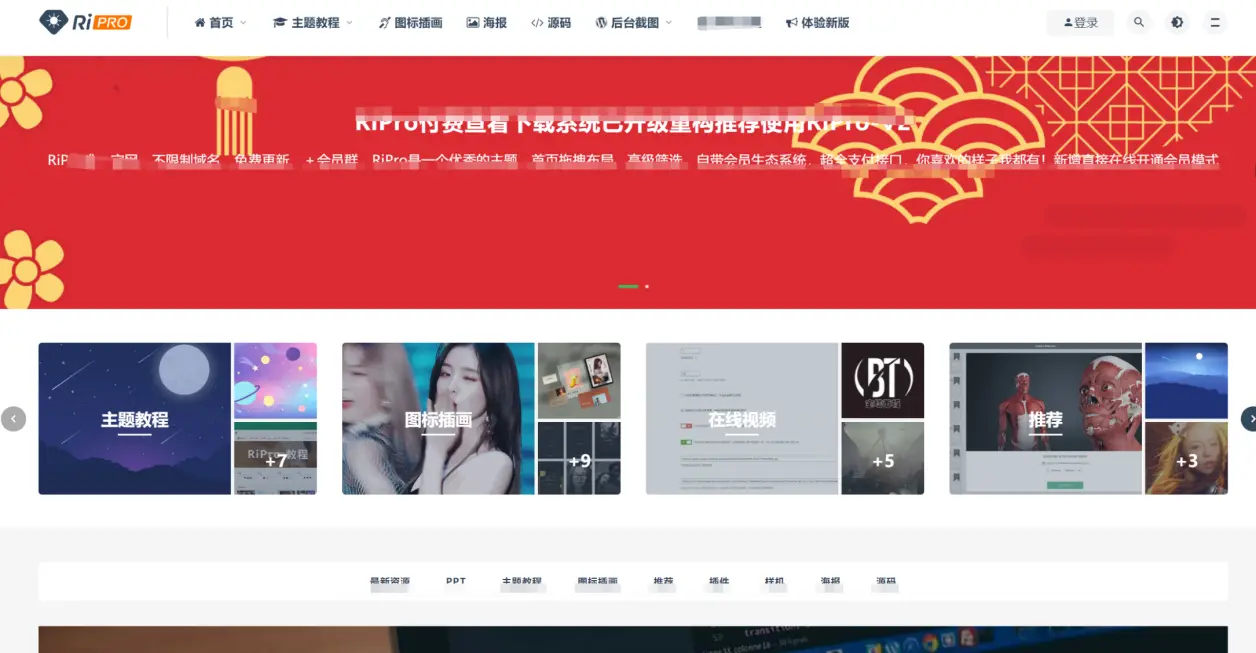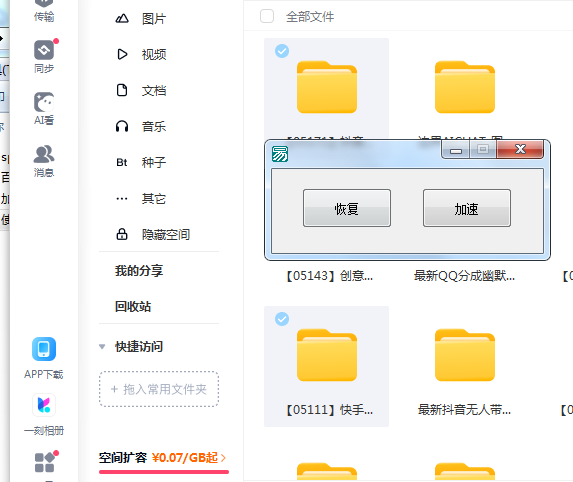在python中,判断文件是否存在最常用的方法是使用os.path模块中的exists函数。1. 使用os.path.exists可以检查文件或目录是否存在。2. 使用os.path.isfile可以仅检查文件是否存在。3. 处理路径问题时,可使用os.path.abspath和os.path.normpath。4. 优化性能时,可以先用os.listdir列出目录文件再检查。5. 处理大量文件时,可以使用多线程并行检查文件存在性。

在python中判断文件是否存在的方法有很多,但最常用的是使用os.path模块中的exists函数。让我们深入探讨一下这个话题,从基础知识开始,逐步深入到更复杂的应用场景。
在Python编程中,文件操作是常见的任务之一。无论你是需要读取配置文件、处理数据文件,还是检查日志文件,首先需要确认文件是否存在。让我们从基础知识开始,逐步深入到更复杂的应用场景。
首先,确保你已经熟悉了Python中的文件操作和路径处理。如果你对这些概念还不太熟悉,可以先查阅相关资料。Python的os模块提供了很多与操作系统交互的工具,其中os.path子模块专门用于处理文件路径和文件操作。
立即学习“Python免费学习笔记(深入)”;
现在,让我们聚焦在如何判断文件是否存在上。最简单直接的方法是使用os.path.exists函数。看下面的代码示例:
import os file_path = 'example.txt' if os.path.exists(file_path): print(f"文件 {file_path} 存在") else: print(f"文件 {file_path} 不存在")
这个方法简单直观,但有几点需要注意。首先,os.path.exists不仅可以判断文件是否存在,还可以判断目录是否存在。如果你只想检查文件而不是目录,可以使用os.path.isfile:
import os file_path = 'example.txt' if os.path.isfile(file_path): print(f"文件 {file_path} 存在") else: print(f"文件 {file_path} 不存在")
在实际应用中,你可能会遇到一些常见的问题。比如,文件路径可能包含特殊字符,或者文件可能在网络驱动器上,导致路径解析出现问题。为了处理这些情况,可以考虑使用os.path.abspath来获取绝对路径,或者使用os.path.normpath来规范化路径:
import os file_path = 'example.txt' abs_path = os.path.abspath(file_path) norm_path = os.path.normpath(abs_path) if os.path.isfile(norm_path): print(f"文件 {norm_path} 存在") else: print(f"文件 {norm_path} 不存在")
如果你需要处理大量文件,性能优化也是一个值得考虑的问题。使用os.path.exists或os.path.isfile检查文件存在性是I/O操作,频繁调用可能会影响性能。在这种情况下,可以考虑使用os.listdir来列出目录中的文件,然后再进行检查:
import os directory = '/path/to/directory' files_in_directory = set(os.listdir(directory)) file_to_check = 'example.txt' if file_to_check in files_in_directory: full_path = os.path.join(directory, file_to_check) if os.path.isfile(full_path): print(f"文件 {full_path} 存在") else: print(f"文件 {full_path} 存在但不是文件") else: print(f"文件 {file_to_check} 不存在")
在实际项目中,我曾经遇到过一个有趣的案例。我们需要在一个大型系统中检查多个文件的存在性,并且这些文件分布在不同的服务器上。为了提高效率,我们使用了多线程来并行检查文件的存在性:
import os import threading def check_file(file_path): if os.path.isfile(file_path): print(f"文件 {file_path} 存在") else: print(f"文件 {file_path} 不存在") file_paths = ['/path/to/file1.txt', '/path/to/file2.txt', '/path/to/file3.txt'] threads = [] for file_path in file_paths: thread = threading.Thread(target=check_file, args=(file_path,)) threads.append(thread) thread.start() for thread in threads: thread.join()
这个方法在处理大量文件时效果显著,但需要注意的是,多线程编程可能会引入新的复杂性,如线程安全问题和资源竞争。
总的来说,判断文件是否存在看似简单,但在实际应用中需要考虑各种因素,包括路径处理、性能优化和多线程应用。希望这些方法和经验分享能对你有所帮助。