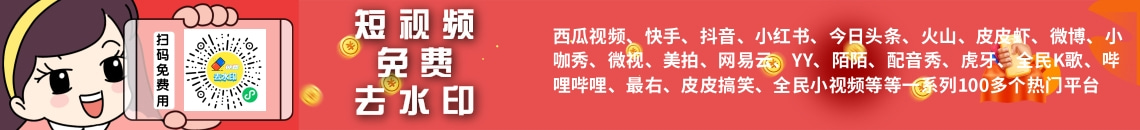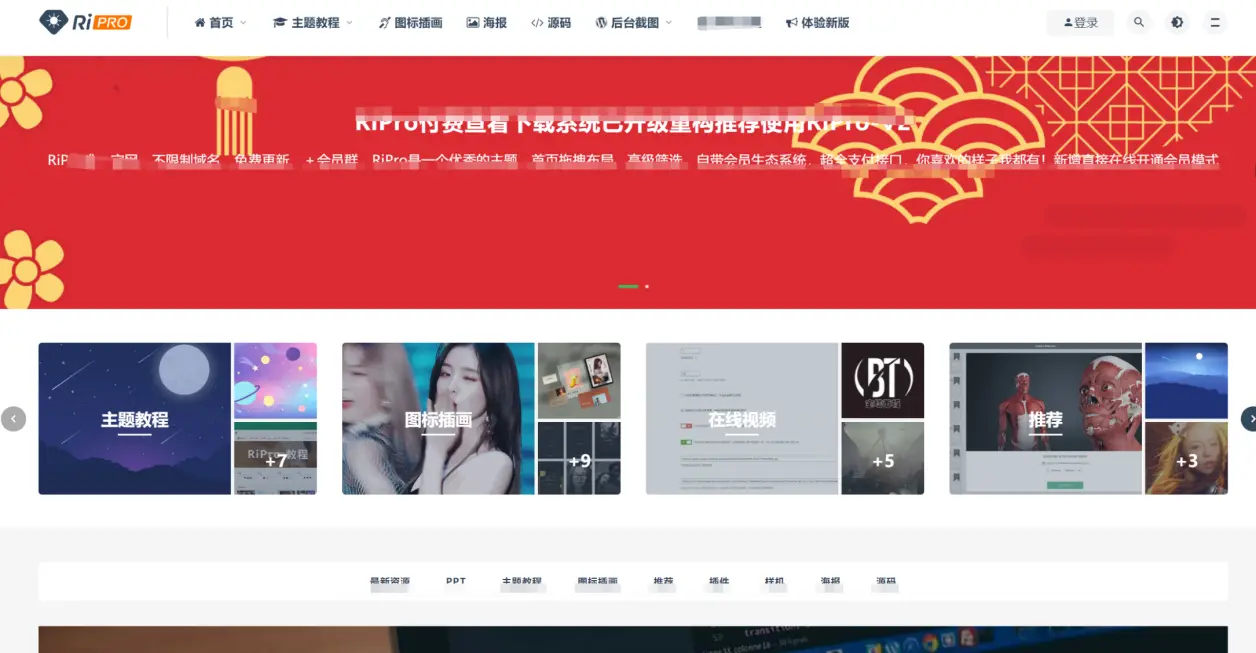在python中连接elasticsearch使用elasticsearch库。1. 配置连接:使用elasticsearch类,指定主机和端口,必要时配置认证和安全设置。2. 版本兼容性:确保库版本与服务器版本兼容。3. 错误处理:使用try-except块处理连接错误。4. 性能优化:使用连接池提高性能。5. 索引和搜索操作:连接后可进行索引和搜索操作。
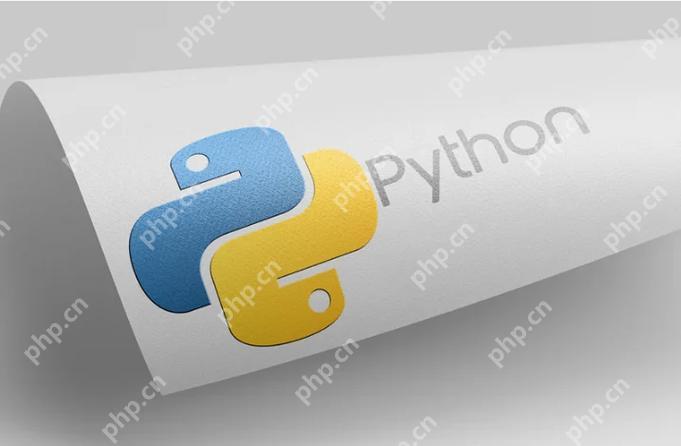
在python中连接Elasticsearch是一项常见的任务,尤其是在处理大规模数据搜索和分析时。让我们深入探讨如何实现这一连接,并分享一些实用的经验和注意事项。
要在Python中连接Elasticsearch,我们通常使用elasticsearch库。这个库提供了与Elasticsearch集群交互的便捷接口。让我们从一个简单的连接示例开始:
from elasticsearch import Elasticsearch # 连接到Elasticsearch es = Elasticsearch([{'host': 'localhost', 'port': 9200}]) # 检查连接是否成功 if es.ping(): print("Connected to Elasticsearch!") else: print("Connection failed.")
这个代码片段展示了如何创建一个到本地Elasticsearch实例的连接,并通过ping方法检查连接是否成功。
立即学习“Python免费学习笔记(深入)”;
现在,让我们深入探讨一下这个过程中的一些关键点和可能遇到的问题:
- 配置连接:在实际应用中,你可能需要连接到远程Elasticsearch集群,或者需要处理认证和安全设置。在这种情况下,你可以这样配置:
from elasticsearch import Elasticsearch # 配置连接到远程Elasticsearch集群 es = Elasticsearch( ['your-elasticsearch-host.com'], http_auth=('username', 'password'), scheme="https", port=443 ) # 检查连接 if es.ping(): print("Connected to remote Elasticsearch!") else: print("Connection failed.")
-
版本兼容性:确保你使用的elasticsearch库版本与你的Elasticsearch服务器版本兼容。不同版本之间的API可能会有变化,导致连接或操作失败。
-
错误处理:在实际应用中,你需要处理可能出现的连接错误或操作错误。例如:
from elasticsearch import Elasticsearch, ConnectionError try: es = Elasticsearch([{'host': 'localhost', 'port': 9200}]) es.ping() print("Connected to Elasticsearch!") except ConnectionError as e: print(f"Failed to connect to Elasticsearch: {e}")
- 性能优化:如果你需要频繁地与Elasticsearch交互,考虑使用连接池来提高性能。elasticsearch库内置了连接池功能:
from elasticsearch import Elasticsearch # 使用连接池 es = Elasticsearch( ['localhost'], maxsize=25 # 连接池大小 ) # 执行操作 es.index(index="test-index", id=1, body={"title": "Test Document"})
- 索引和搜索操作:连接成功后,你可以进行各种索引和搜索操作。例如,创建索引、添加文档、搜索文档等:
# 创建索引 es.indices.create(index='my-index', ignore=400) # 添加文档 es.index(index='my-index', id=1, body={'title': 'My first document'}) # 搜索文档 result = es.search(index='my-index', body={"query": {"match_all": {}}}) print(result['hits']['hits'])
在实际应用中,你可能会遇到一些常见的问题和挑战:
- 连接超时:如果你的Elasticsearch集群响应缓慢,可能会导致连接超时。你可以通过调整timeout参数来解决这个问题:
es = Elasticsearch( ['localhost'], timeout=30 # 设置30秒的超时时间 )
-
认证问题:如果你使用了认证机制,确保你的认证信息正确,并且你的Elasticsearch集群配置了相应的认证方式。
-
版本不匹配:如果你在使用elasticsearch库时遇到奇怪的错误,检查你的库版本和Elasticsearch服务器版本是否匹配。
-
性能瓶颈:在处理大量数据时,可能会遇到性能瓶颈。你可以通过批量操作、使用滚动查询(scroll API)等方法来优化性能。
总的来说,在Python中连接Elasticsearch是一个相对简单的过程,但要在实际应用中做到高效和稳定,需要考虑到各种细节和可能的问题。通过上述示例和经验分享,希望能帮助你更好地掌握这一技能。