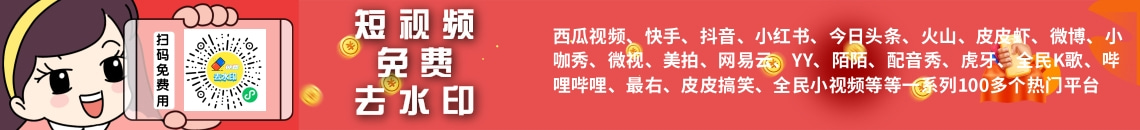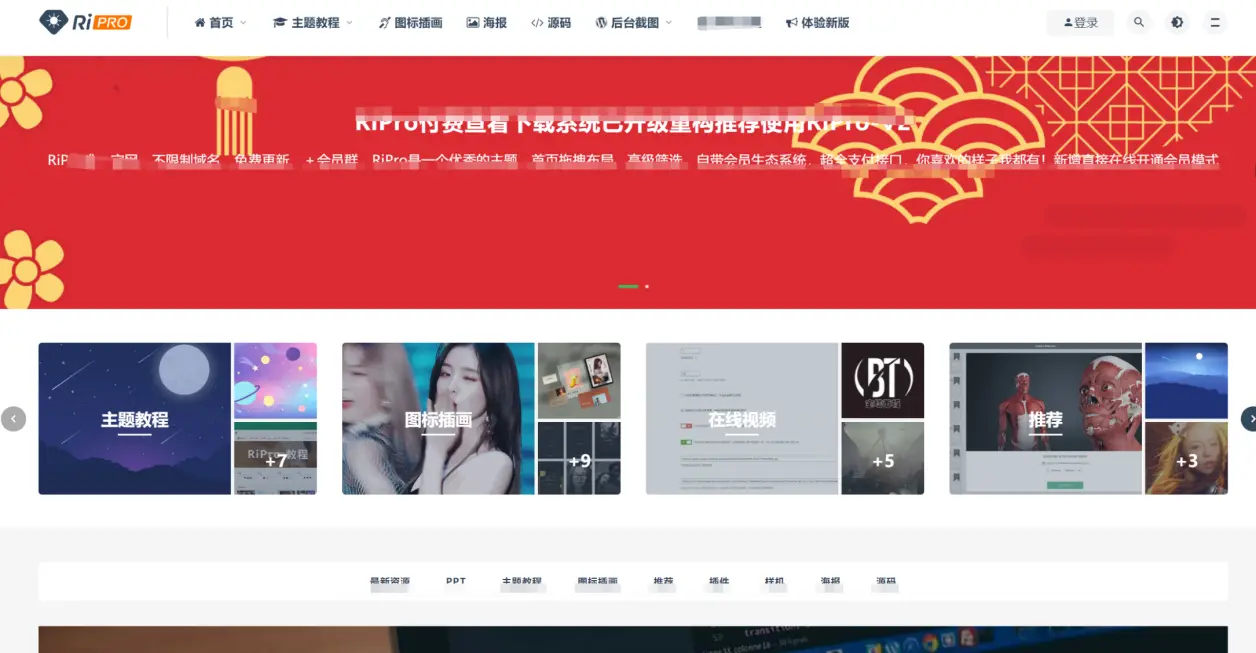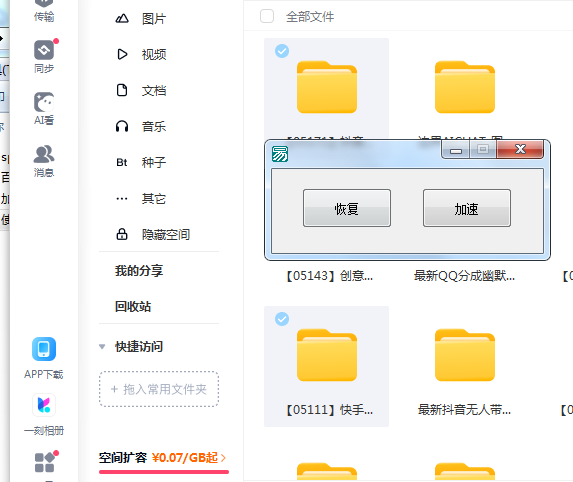1.安装相应的语言包
yum -y install kde-l10n-Chinese && yum -y reinstall glibc-common localedef -c -f UTF-8 -i zh_CN zh_CN.utf8 export LC_ALL=zh_CN.utf8 vim /etc/profile export LC_ALL=zh_CN.utf8 export.UTF-8 source /etc/profile vim /etc/locale.conf
2.在html的meta中指定使用的字符集
<meta>
相关参考:centOS教程
立即学习“前端免费学习笔记(深入)”;
© 版权声明
文章版权归作者所有,未经允许请勿转载。
THE END