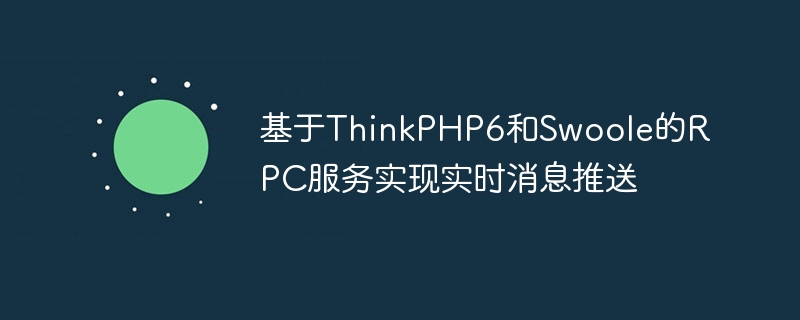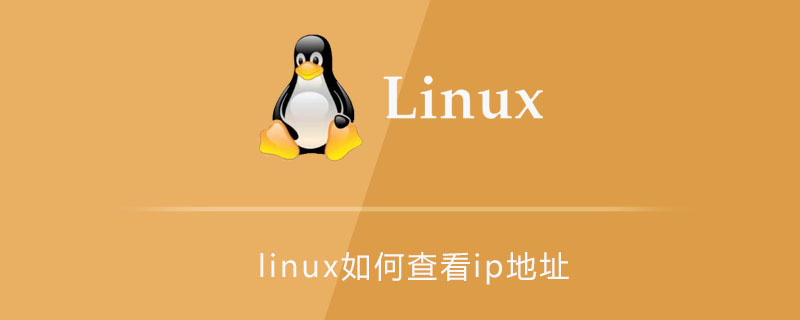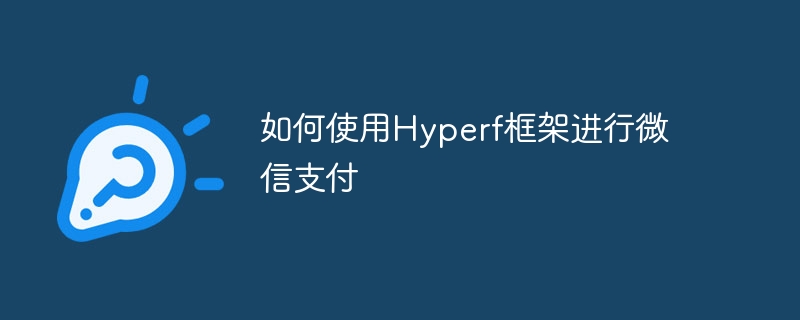
使用Hyperf框架进行微信支付
引言:
随着电子商务的发展,微信支付成为了人们日常购物、付款的主要方式之一。在开发中,如何快速集成微信支付变得尤为重要。本文将介绍如何使用Hyperf框架进行微信支付,并提供具体的代码示例。
正文:
一、准备工作
在使用Hyperf框架进行微信支付前,需要进行一些准备工作。首先,注册微信支付账号并获取商户号、应用密钥等信息。其次,安装Hyperf框架,可以使用composer进行安装,执行命令:composer create-project hyperf/hyperf-skeleton。最后,安装微信支付SDK库,可以使用Composer进行安装,执行命令:composer require overtrue/wechat。
二、配置文件
在Hyperf框架中,配置文件位于config/autoload目录下。在配置文件中,将微信支付相关的配置项填写正确,包括商户号、应用密钥等。示例配置如下:
return [ 'wechat' => [ 'app_id' => env('WECHAT_APPID', ''), 'mch_id' => env('WECHAT_MCH_ID', ''), 'key' => env('WECHAT_KEY', ''), 'cert_path' => env('WECHAT_CERT_PATH',''), 'key_path' => env('WECHAT_KEY_PATH',''), 'notify_url' => env('WECHAT_NOTIFY_URL',''), ], ];
三、创建微信支付服务类
在Hyperf框架中,可以创建一个微信支付服务类,封装支付相关的方法。示例代码如下:
<?php declare(strict_types=1); namespace AppService; use EasyWeChatPaymentApplication; class WechatPayService { protected $app; public function __construct() { $config = config('wechat'); $this->app = new Application($config); } public function createOrder(string $orderNo, float $totalAmount, string $description) { $result = $this->app->order->unify([ 'out_trade_no' => $orderNo, 'body' => $description, 'total_fee' => $totalAmount * 100, 'trade_type' => 'APP', ]); if ($result['return_code'] === 'SUCCESS' && $result['result_code'] === 'SUCCESS') { $prepayId = $result['prepay_id']; $jssdkParams = $this->app->jssdk->appConfig($prepayId); return [ 'prepay_id' => $result['prepay_id'], 'jssdk_params' => $jssdkParams, ]; } else { throw new Exception($result['return_msg']); } } public function notify(array $data) { $response = $this->app->handlePaidNotify(function ($message, $fail) { // 处理支付回调 // 更新订单状态,发货等操作 return true; // 返回处理结果, true 或 false }); return $response; } }
四、调用支付接口
在需要调用微信支付的地方,实例化微信支付服务类并调用相应的方法。示例代码如下:
<?php declare(strict_types=1); namespace AppController; use AppServiceWechatPayService; use HyperfHttpServerAnnotationController; use HyperfHttpServerAnnotationPostMapping; use HyperfHttpServerContractRequestInterface; /** * @Controller() */ class PayController { /** * @PostMapping(path="/pay") */ public function pay(RequestInterface $request, WechatPayService $payService) { $orderNo = $request->input('orderNo'); $totalAmount = $request->input('totalAmount'); $description = $request->input('description'); try { $result = $payService->createOrder($orderNo, $totalAmount, $description); // 返回给前端APP的支付参数 return $result; } catch (Exception $e) { // 处理异常错误 return [ 'error' => $e->getMessage(), ]; } } /** * @PostMapping(path="/notify") */ public function notify(RequestInterface $request, WechatPayService $payService) { $payService->notify($request->all()); // 处理支付回调结果 return 'success'; } }
五、配置路由
配置路由,将支付接口和回调接口与相应的控制器方法进行绑定。示例代码如下:
<?php declare(strict_types=1); use HyperfHttpServerRouterRouter; Router::addRoute(['POST'], '/pay', 'AppControllerPayController@pay'); Router::addRoute(['POST'], '/notify', 'AppControllerPayController@notify');
总结:
本文介绍了如何使用Hyperf框架进行微信支付,并提供了具体的代码示例。通过配置文件设置微信支付相关参数,并创建微信支付服务类,可以方便地进行支付接口的调用和支付结果的回调处理。希望本文对于在开发过程中集成微信支付的开发者有所帮助。
© 版权声明
文章版权归作者所有,未经允许请勿转载。
THE END