composer不自动生成.gitattributes,但可通过post-install-cmd和post-update-cmd钩子执行脚本自动创建。1. 创建generate-gitattributes.php写入规则;2. 在composer.json中配置脚本钩子运行该PHP文件;3. 每次安装或更新时自动生成.gitattributes,确保团队一致性和自动化管理。
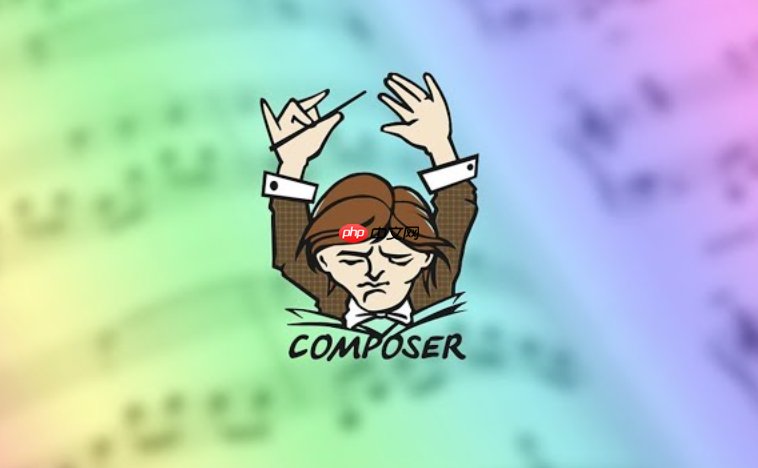
Composer 本身不会自动生成 .gitattributes 文件,这个文件通常需要手动创建或通过脚本生成。不过你可以借助 Composer 的钩子(scripts)机制,在项目安装或更新时自动触发生成 .gitattributes 文件的逻辑。
使用 Composer 脚本自动生成 .gitattributes
你可以在 composer.json 中定义一个脚本,利用 post-install-cmd 和 post-update-cmd 钩子来运行自定义 PHP 脚本或命令,生成所需的 .gitattributes 文件。
步骤如下:
1. 创建生成脚本
在项目根目录下创建一个 PHP 脚本,例如:scripts/generate-gitattributes.php
<?php // scripts/generate-gitattributes.php $attributes = <<<EOT # Normalize line endings * text=auto # Keep shell scripts with LF *.sh text eol=lf # Treat log files as binary to prevent Git from processing them *.log binary # Export clean versions (used during export-ignore) /vendor export-ignore /node_modules export-ignore .env export-ignore .gitattributes export-ignore README.md export-ignore EOT; file_put_contents(__DIR__ . '/../.gitattributes', $attributes); echo "Generated .gitattributesn";
{ "scripts": { "post-install-cmd": [ "php scripts/generate-gitattributes.php" ], "post-update-cmd": [ "php scripts/generate-gitattributes.php" ] } }这样每次运行 composer install 或 composer update 后,都会自动重新生成 .gitattributes 文件。
可选:使用外部工具或模板引擎
如果你的项目结构复杂,可以考虑使用更灵活的方式:
注意事项
确保脚本路径正确,并且有执行权限(尤其是在 linux/macOS 系统上)。如果团队协作,建议将生成逻辑和模板一并提交到版本控制中,保证一致性。
基本上就这些。Composer 不直接支持生成 .gitattributes,但通过脚本能很好地实现自动化。关键是把生成逻辑封装好,让每个开发者在执行 Composer 命令后都能获得一致的输出。
以上就是如何让composer自动为项目生成.gitattributes文件的详细内容,更多请关注php中文网其它相关文章!


