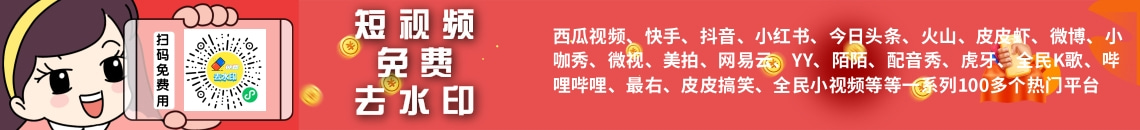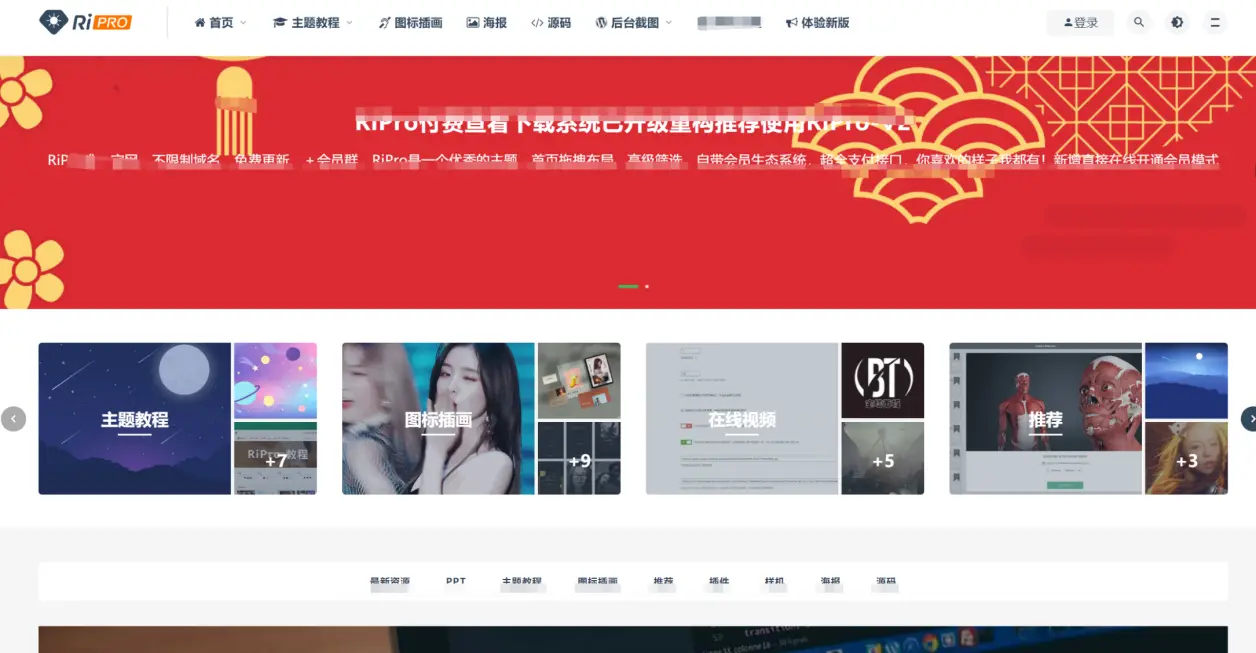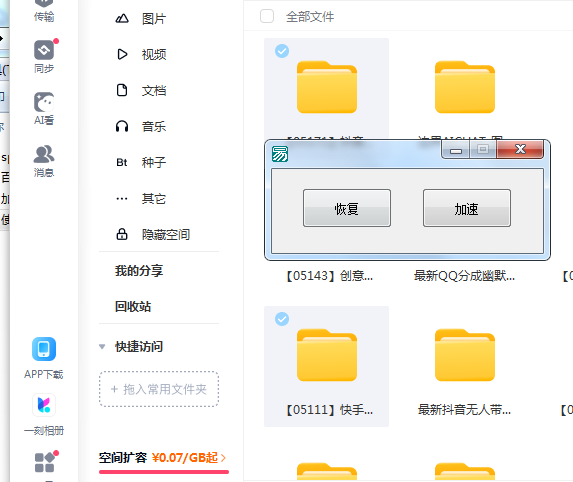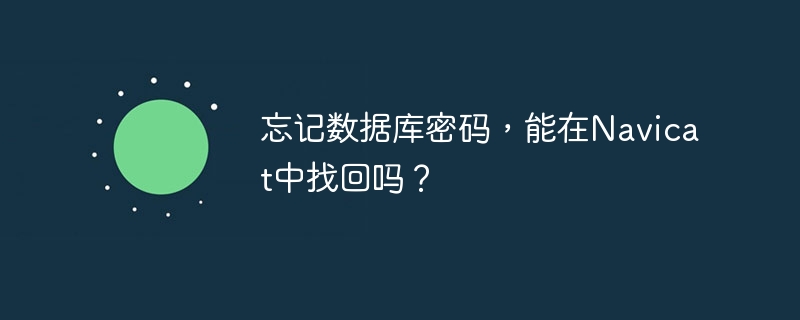核心是缓存编译后的模板以提升性能。应用启动时预编译模板并存入sync.map,请求时从缓存读取并渲染;可通过fsnotify监听文件变化实现热更新;还可通过简化模板逻辑、使用FuncMap、避免I/O操作等手段进一步优化。

golang模板渲染加速的核心在于缓存编译后的模板,避免每次请求都重新解析和编译模板。这能显著提升性能,尤其是在高并发场景下。
解决方案
- 预编译模板: 在应用启动时,将所有需要的模板预先编译并存储在内存中。
- 使用缓存: 使用
template.ParseFiles
或
template.ParseGlob
函数加载模板文件。然后,将解析后的
template.Template
- 执行模板: 在处理请求时,从缓存中获取已编译的模板,并使用
Execute
或
ExecuteTemplate
方法执行渲染。
以下是一个简单的示例:
package main import ( "html/template" "log" "net/http" "sync" ) var ( templates sync.Map // 使用 sync.Map 作为线程安全的缓存 ) func loadTemplates() { tmpl, err := template.ParseGlob("templates/*.html") // 加载 templates 目录下所有 .html 文件 if err != nil { log.Fatalf("Failed to load templates: %v", err) } for _, t := range tmpl.Templates() { templates.Store(t.Name(), t) // 将模板存储到 sync.Map 中 } log.Println("Templates loaded successfully.") } func renderTemplate(w http.ResponseWriter, name string, data interface{}) { tmpl, ok := templates.Load(name) if !ok { http.Error(w, "Template not found", http.StatusInternalServerError) log.Printf("Template %s not found in cache", name) return } err := tmpl.(*template.Template).Execute(w, data) if err != nil { http.Error(w, err.Error(), http.StatusInternalServerError) log.Printf("Failed to execute template: %v", err) } } func homeHandler(w http.ResponseWriter, r *http.Request) { data := map[string]string{ "Title": "Home Page", "Content": "Welcome to the home page!", } renderTemplate(w, "home.html", data) } func main() { loadTemplates() // 预加载模板 http.HandleFunc("/", homeHandler) log.Println("Server listening on :8080") log.Fatal(http.ListenAndServe(":8080", nil)) }
在这个例子中,
loadTemplates
函数在应用启动时加载所有模板并将其存储在
sync.Map
中。
renderTemplate
函数从缓存中检索模板并执行渲染。
立即学习“go语言免费学习笔记(深入)”;
如何选择合适的缓存策略?
缓存策略的选择取决于应用的具体需求。
sync.Map
适合读多写少的场景,因为它提供了并发安全性和较低的锁竞争。对于更复杂的缓存需求,例如过期策略或最大容量限制,可以使用第三方库,例如
github.com/patrickmn/go-cache
。 当然,如果对性能要求极致,可以考虑使用更底层的锁机制和数据结构来构建自定义缓存。
模板缓存失效了怎么办?如何优雅地更新?
模板文件修改后,缓存需要更新。 一种简单的做法是在每次请求时检查模板文件是否被修改,如果修改了,则重新加载模板。 但这种方法会带来性能开销。
更优雅的方法是使用文件系统监控工具(例如
fsnotify
)来监听模板文件的变化。 当模板文件发生变化时,重新加载模板并更新缓存。
以下是一个使用
fsnotify
监控模板文件变化的示例:
package main import ( "html/template" "log" "net/http" "sync" "time" "github.com/fsnotify/fsnotify" ) var ( templates sync.Map ) func loadTemplates() { // 保持不变...} func watchTemplates() { watcher, err := fsnotify.NewWatcher() if err != nil { log.Fatal(err) } defer watcher.Close() done := make(chan bool) go func() { for { select { case event, ok := <-watcher.Events: if !ok { return } log.Println("event:", event) if event.Op&fsnotify.Write == fsnotify.Write { log.Println("modified file:", event.Name) // 重新加载所有模板,或者只重新加载修改的模板 loadTemplates() } case err, ok := <-watcher.Errors: if !ok { return } log.Println("error:", err) } } }() err = watcher.Add("templates") // 监控 templates 目录 if err != nil { log.Fatal(err) } <-done } func main() { loadTemplates() go watchTemplates() // 启动文件监控 http.HandleFunc("/", homeHandler) log.Println("Server listening on :8080") log.Fatal(http.ListenAndServe(":8080", nil)) }
除了缓存,还有哪些Golang模板渲染的优化技巧?
除了缓存编译后的模板,还可以考虑以下优化技巧:
- 减少模板复杂度: 尽量简化模板逻辑,将复杂的计算和数据处理放在 Go 代码中完成。
- 使用
template.FuncMap
注册自定义函数:
将常用的模板逻辑封装成函数,并在模板中使用这些函数。 这可以提高模板的可读性和可维护性。 - 避免在模板中进行 I/O 操作: 模板的主要职责是展示数据,不应该进行 I/O 操作,例如读取文件或数据库查询。
- 使用
template.HTML
类型:
如果模板中包含 HTML 代码,可以使用template.HTML
类型来避免 HTML 编码。
- 使用
text/template
代替
html/template
:
如果模板不包含 HTML 代码,可以使用text/template
包,它比
html/template
包更轻量级。
- 池化模板执行上下文: 如果模板执行的频率非常高,可以考虑使用对象池来复用模板执行上下文,减少内存分配和垃圾回收的开销。这需要仔细权衡,因为对象池本身也会带来一定的复杂性。