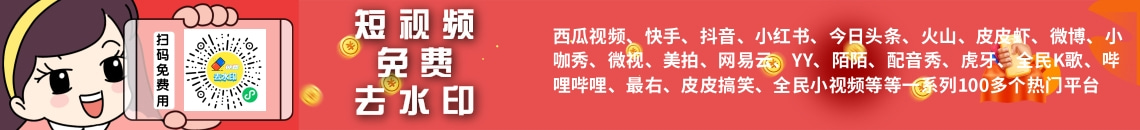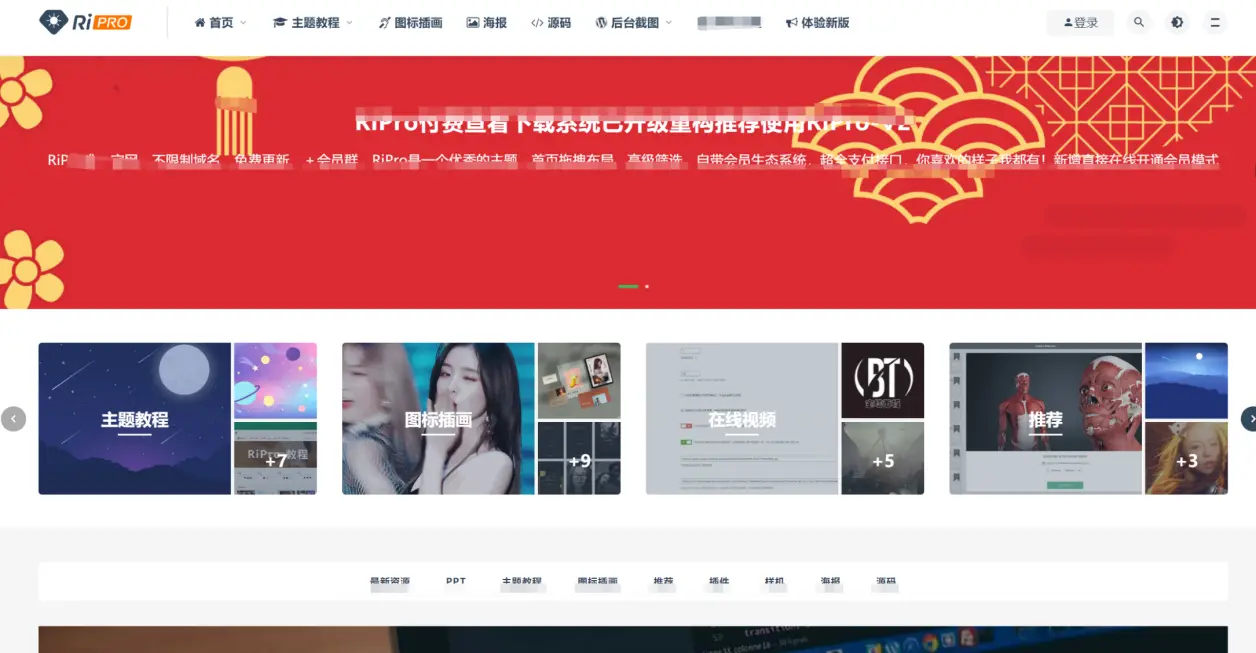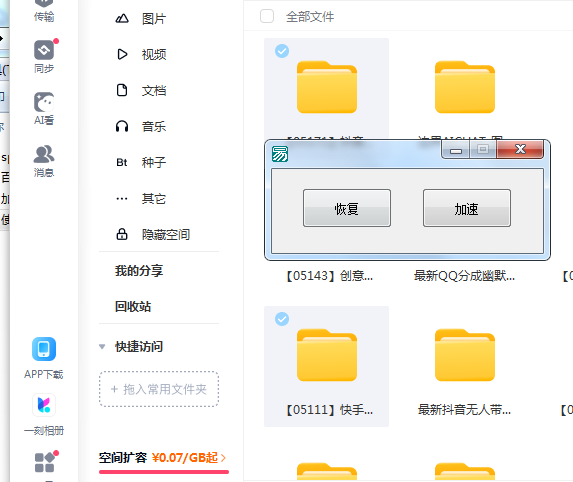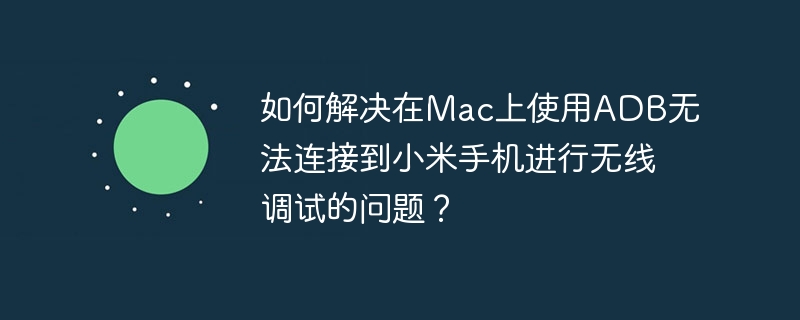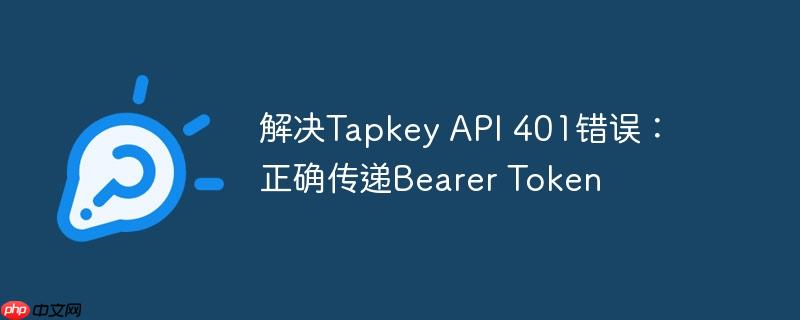
正如摘要中所述,解决Tapkey API的401 Unauthorized错误的关键在于正确构建Authorization Header。当你尝试使用Tapkey REST API获取Owner列表或其他需要身份验证的资源时,即使你拥有正确的OAuth凭据和Scopes,不正确的Header格式也会导致API返回401错误。
问题分析
常见的错误是Authorization Header中缺少Bearer前缀。Tapkey API期望的Header格式是Authorization: Bearer <access_Token>,而如果只传递Authorization: Access_token <access_token>,API将无法正确识别和验证Token。
解决方案
修改代码中构建Authorization Header的部分,确保包含Bearer前缀。以下是修改后的python代码示例:
import requests tapkey_api_url = "https://my.tapkey.com" tapkey_api_version = "/api/v1" tapkey_auth_server = "https://login.tapkey.com" tapkey_client_id = "xxx" #redacted tapkey_client_secret = "yyy" #redacted def get_access_token(url, client_id, client_secret): response = requests.post( url, data={"grant_type": "client_credentials", "scope": "read:owneraccounts read:owneraccount:permissions"}, auth=(client_id, client_secret), ) token_json = response.json() return token_json["access_token"] token = get_access_token(f"{tapkey_auth_server}/connect/token", tapkey_client_id, tapkey_client_secret) print(f"Received token: {token}") owners_url = f"{tapkey_api_url}{tapkey_api_version}/Owners" print(owners_url) # Corrected Authorization Header response = requests.get(owners_url, headers={"Authorization": f"Bearer {token}"}) print(response)
关键修改:
将 headers={“Authorization”: f”access_token {token}”} 修改为 headers={“Authorization”: f”Bearer {token}”}。
详细步骤
-
获取Access Token: 首先,你需要使用你的Client ID和Client Secret从Tapkey的授权服务器获取Access Token。确保请求的scope包含read:owneraccounts和read:owneraccount:permissions。
-
构建Authorization Header: 在发送API请求时,将Access Token包含在Authorization Header中,并使用Bearer前缀。
-
发送API请求: 使用构建好的Authorization Header发送GET请求到Tapkey API的/Owners端点。
注意事项
- Scope权限: 确保你的OAuth应用程序在Tapkey管理门户中启用了read:owneraccounts和read:owneraccount:permissions Scope。
- 服务账户权限: 确保你的服务账户已被添加为你的Tapkey账户的管理员。
- Token有效期: Access Token有有效期,如果Token过期,你需要重新获取一个新的Token。
- HTTPS: 始终使用HTTPS协议与Tapkey API进行通信,以确保数据的安全性。
总结
通过正确构建包含Bearer前缀的Authorization Header,可以有效解决在使用Tapkey API时遇到的401 Unauthorized错误。 确保你的OAuth应用程序拥有正确的Scope权限,并且服务账户具有足够的权限,才能成功访问Tapkey API并获取所需的数据。 如果问题仍然存在,请仔细检查你的凭据和配置,并参考Tapkey API的官方文档。