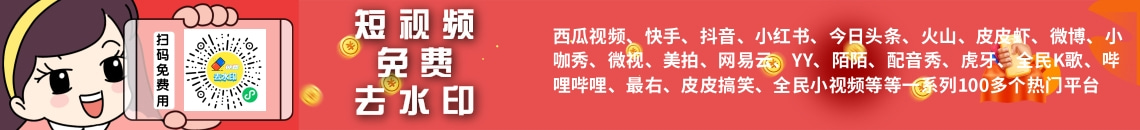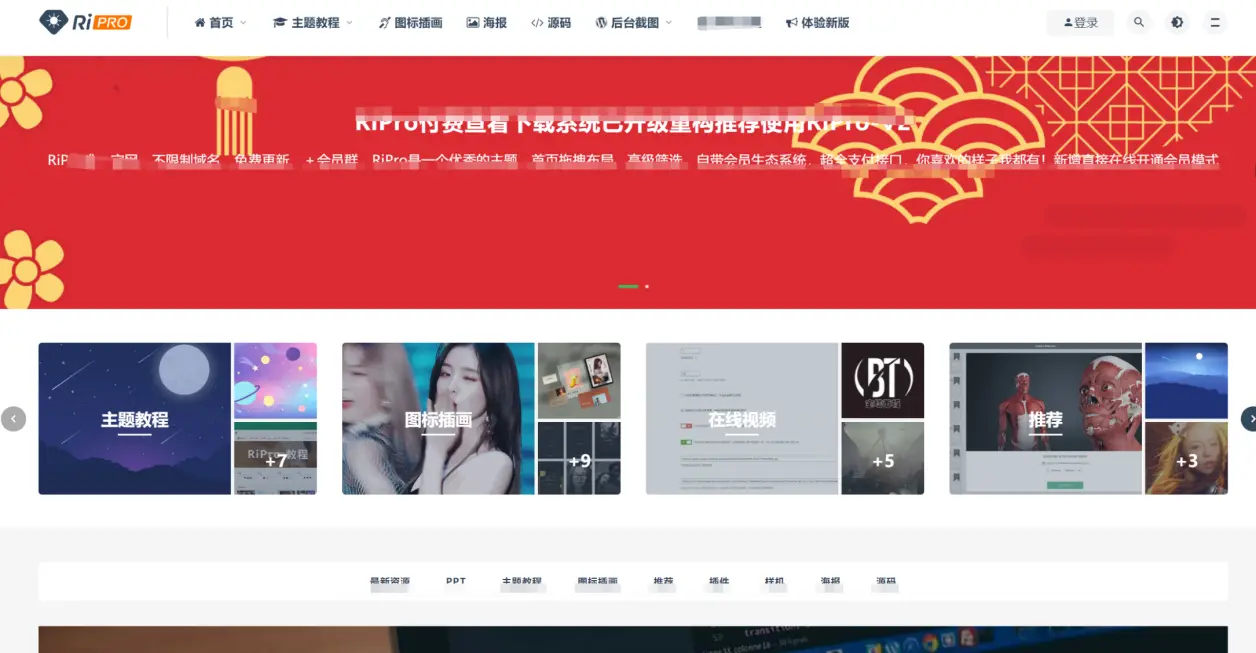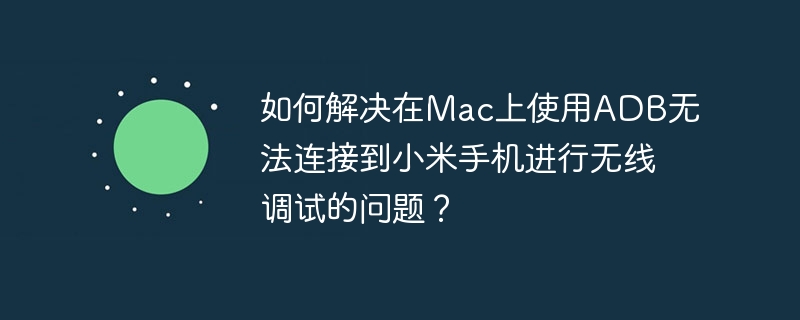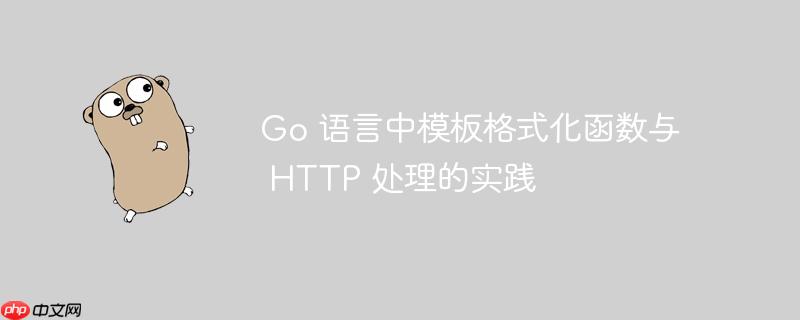
本文深入探讨了 Go 语言中 template.FormatterMap 的使用,解释了为何需要包装 template.htmlEscape 函数以适应格式化映射的签名要求。同时,简要介绍了如何修改 http 处理函数以接受命令行参数,从而实现更灵活的 Web 服务。
理解 template.FormatterMap 和格式化函数
在 Go 语言的 html/template 包中,FormatterMap 允许你自定义模板中特定标识符的格式化方式。它是一个字符串到函数的映射,其中字符串是模板中使用的标识符,函数则负责将数据格式化为字符串并写入 io.Writer。
FormatterMap 的类型定义如下:
这意味着,映射中的每个函数必须接受三个参数:
- io.Writer: 用于写入格式化后的输出。
- interface{}: 要格式化的数据,可以是任何类型。
- string: 格式字符串,用于指定格式化选项。
template.HTMLEscape 函数的签名如下:
func HTMLEscape(w io.Writer, b []byte)
它只接受一个 io.Writer 和一个字节切片作为参数。因此,直接将 template.HTMLEscape 函数关联到 FormatterMap 中的键是不可能的,因为它们的签名不匹配。
UrlHtmlFormatter 的作用
UrlHtmlFormatter 函数充当了一个适配器,它将 template.HTMLEscape 函数的签名调整为 FormatterMap 所需的签名。
func UrlHtmlFormatter(w io.Writer, v interface{}, fmt string) { template.HTMLEscape(w, []byte(http.URLEscape(v.(string)))) }
在这个函数中:
- v.(string) 将 interface{} 类型的输入 v 断言为字符串类型。
- http.URLEscape(v.(string)) 对字符串进行 URL 编码。
- []byte(…) 将 URL 编码后的字符串转换为字节切片。
- template.HTMLEscape(w, …) 使用 template.HTMLEscape 函数对字节切片进行 HTML 转义,并将结果写入 io.Writer。
- fmt string虽然定义了,但是没有实际作用,可以用于后续扩展
这样,UrlHtmlFormatter 函数就满足了 FormatterMap 的签名要求,同时利用 template.HTMLEscape 函数实现了 HTML 转义的功能。
示例代码
以下是使用 FormatterMap 和 UrlHtmlFormatter 的一个完整示例:
package main import ( "flag" "fmt" "html/template" "io" "log" "net/http" "net/url" ) var addr = flag.String("addr", ":1718", "http service address") var fmap = template.FuncMap{ "html": template.HTMLEscapeString, "url+html": UrlHtmlFormatter, } var templ = template.Must(template.New("qr").Funcs(fmap).Parse(templateStr)) func main() { flag.Parse() http.HandleFunc("/", QR) fmt.Printf("Starting server on %sn", *addr) err := http.ListenAndServe(*addr, nil) if err != nil { log.Fatal("ListenAndServe:", err) } } func QR(w http.ResponseWriter, req *http.Request) { err := templ.Execute(w, req.URL.Query().Get("s")) if err != nil { http.Error(w, err.Error(), http.StatusInternalServerError) } } func UrlHtmlFormatter(w io.Writer, v interface{}, fmt string) (int, error) { escapedURL := url.QueryEscape(fmt.Sprintf("%v", v)) _, err := io.WriteString(w, template.HTMLEscapeString(escapedURL)) if err != nil { return 0, err } return 0, nil } const templateStr = ` <html> <head> <title>QR Link Generator</title> </head> <body> @@##@@ <br> {{.|html}} <br> <br> <form action="/" method="GET"> <input maxLength="1024" size="70" name="s" value="" title="Text to QR Encode"> <input type="submit" value="Show QR" name="qr"> </form> </body> </html> `
总结
通过使用 FormatterMap 和适配器函数,可以灵活地自定义模板的格式化行为。UrlHtmlFormatter 函数就是一个典型的例子,它将 template.HTMLEscape 函数适配到 FormatterMap 的签名要求,实现了 URL 编码和 HTML 转义的功能。理解这些概念对于构建复杂的 Go Web 应用至关重要。