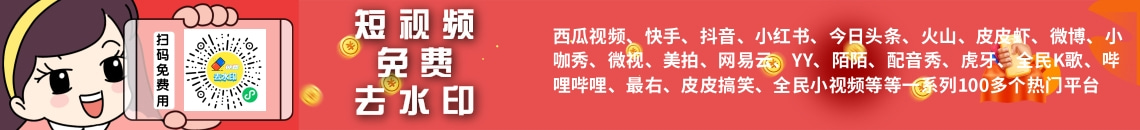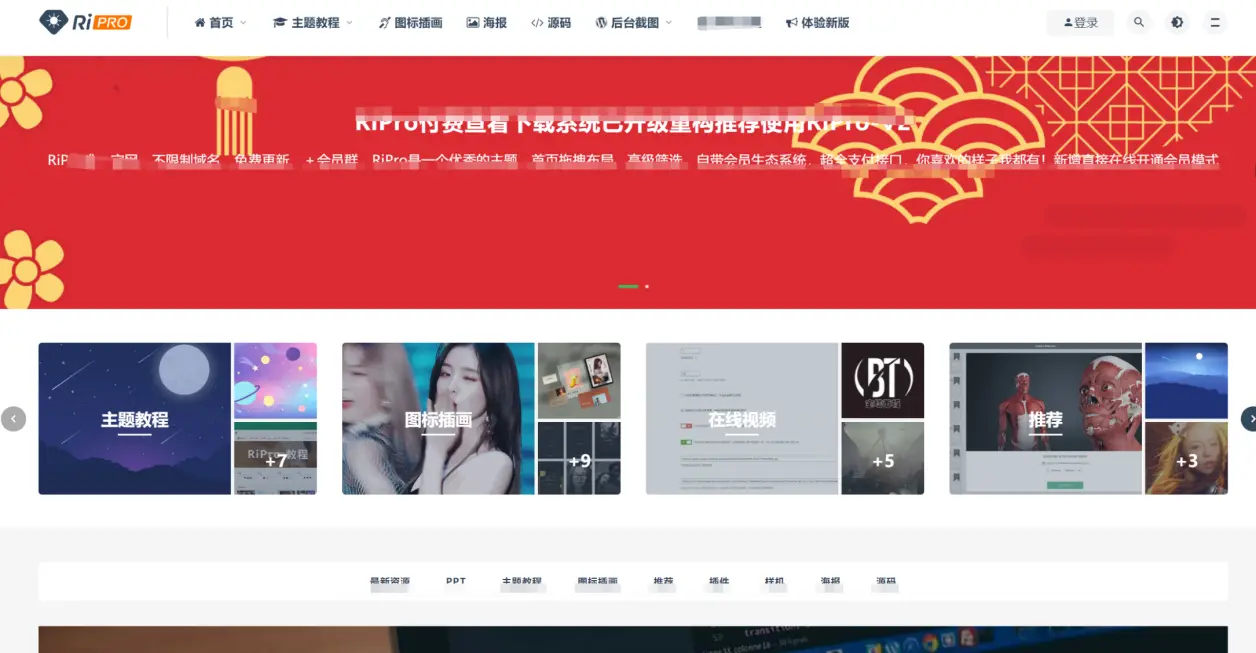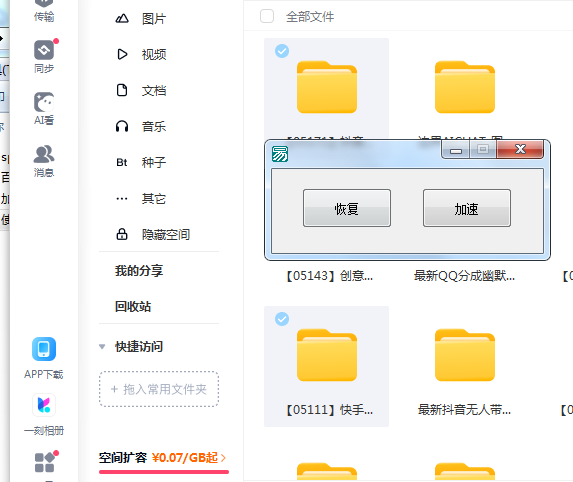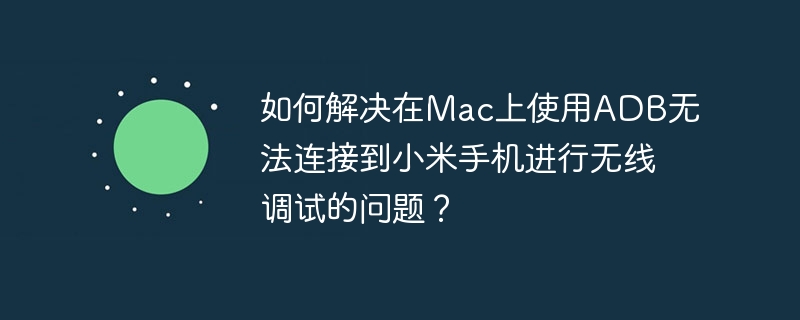本文旨在解决在使用 keras 框架时,由于 keras.utils.np_utils 模块的 to_categorical 函数引发的 ModuleNotFoundError 错误。文章将详细介绍该错误的产生原因,并提供清晰、简洁的解决方案,帮助开发者顺利完成 Keras 项目的开发和部署。
在使用 Keras 进行深度学习模型开发时,to_categorical 函数常用于将类别标签转换为 one-hot 编码。然而,在较新版本的 Keras 中,该函数的位置发生了变化,导致直接从 keras.utils.np_utils 导入时会引发 ModuleNotFoundError 错误。
问题原因
该错误是由于 Keras 库的组织结构发生了变化。在早期的 Keras 版本中,to_categorical 函数位于 keras.utils.np_utils 模块下。但在更新的版本中,该函数被移动到了 keras.utils 模块下。
解决方案
要解决这个问题,只需更改导入语句即可。将以下代码:
from keras.utils.np_utils import to_categorical
替换为:
from keras.utils import to_categorical
示例
假设你原来的代码如下:
import numpy as np from keras.datasets import mnist from keras.models import Sequential from keras.layers import Dense, Dropout from keras.optimizers import RMSprop from keras.utils.np_utils import to_categorical # 错误的导入方式 # 加载 MNIST 数据集 (x_train, y_train), (x_test, y_test) = mnist.load_data() # 预处理数据 x_train = x_train.reshape(60000, 784).astype('float32') / 255 x_test = x_test.reshape(10000, 784).astype('float32') / 255 y_train = to_categorical(y_train, num_classes=10) y_test = to_categorical(y_test, num_classes=10) # 构建模型 model = Sequential() model.add(Dense(512, activation='relu', input_shape=(784,))) model.add(Dropout(0.2)) model.add(Dense(512, activation='relu')) model.add(Dropout(0.2)) model.add(Dense(10, activation='softmax')) # 编译模型 model.compile(loss='categorical_crossentropy', optimizer=RMSprop(), metrics=['accuracy']) # 训练模型 history = model.fit(x_train, y_train, batch_size=128, epochs=10, verbose=1, validation_data=(x_test, y_test)) # 评估模型 score = model.evaluate(x_test, y_test, verbose=0) print('Test loss:', score[0]) print('Test accuracy:', score[1])
将 from keras.utils.np_utils import to_categorical 替换为 from keras.utils import to_categorical 后,代码应如下所示:
import numpy as np from keras.datasets import mnist from keras.models import Sequential from keras.layers import Dense, Dropout from keras.optimizers import RMSprop from keras.utils import to_categorical # 正确的导入方式 # 加载 MNIST 数据集 (x_train, y_train), (x_test, y_test) = mnist.load_data() # 预处理数据 x_train = x_train.reshape(60000, 784).astype('float32') / 255 x_test = x_test.reshape(10000, 784).astype('float32') / 255 y_train = to_categorical(y_train, num_classes=10) y_test = to_categorical(y_test, num_classes=10) # 构建模型 model = Sequential() model.add(Dense(512, activation='relu', input_shape=(784,))) model.add(Dropout(0.2)) model.add(Dense(512, activation='relu')) model.add(Dropout(0.2)) model.add(Dense(10, activation='softmax')) # 编译模型 model.compile(loss='categorical_crossentropy', optimizer=RMSprop(), metrics=['accuracy']) # 训练模型 history = model.fit(x_train, y_train, batch_size=128, epochs=10, verbose=1, validation_data=(x_test, y_test)) # 评估模型 score = model.evaluate(x_test, y_test, verbose=0) print('Test loss:', score[0]) print('Test accuracy:', score[1])
注意事项
- 确保你的 Keras 版本是最新的。可以使用 pip install –upgrade keras 命令更新 Keras。
- 在修改导入语句后,务必保存并重新运行你的代码。
- 如果问题仍然存在,请检查你的 Keras 安装是否正确,并确保所有依赖项都已安装。
总结
通过将 to_categorical 函数的导入路径从 keras.utils.np_utils 更改为 keras.utils,可以轻松解决 ModuleNotFoundError 错误。在进行 Keras 项目开发时,了解库的组织结构变化非常重要,这有助于避免类似的问题。希望本文能够帮助你解决在使用 Keras 中的 to_categorical 函数时遇到的问题。