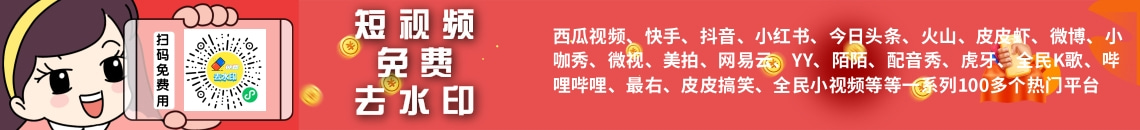排序
什么是WordPress的钩子?动作和过滤器区别?
要找到合适的wordpress钩子,应先查阅官方文档并结合搜索核心代码或插件代码中的do_action和apply_filters调用,使用grep或编辑器搜索功能定位钩子标签,同时开启wp_debug模式查看调试信息,还...
YII框架的覆盖率测试是什么?YII框架如何检查测试覆盖率?
代码覆盖率是衡量测试对代码触达程度的指标,在YII框架中通过PHPUnit结合Xdebug或PCOV生成报告,合理配置phpunit.xml可聚焦业务逻辑覆盖,但追求100%覆盖率不现实且易陷入测试误区,应关注核心...
在MySQL中实现触发器驱动的数据预处理与标准化
在mysql中,利用before insert和before update触发器可在数据库层面自动执行数据清洗、格式统一和校验修正,确保无论数据来源如何,写入前均被标准化,从而保障数据质量;具体通过trim、upper/l...
CSS怎样实现中文竖排效果?writing-mode垂直书写
要实现中文竖排效果,核心是使用css的writing-mode属性并配合text-orientation进行字符方向控制,通常设置writing-mode: vertical-rl使文字垂直从右向左排列,并通过text-orientation: upright...
Mac怎么设置电脑定时关机
在日常使用电脑时,我们偶尔会希望电脑能在指定时间自动关闭,以便节约电力或避免夜间运行干扰休息。下面介绍几种适用于 windows 和 mac 系统的常用定时关机设置方法。 ### Windows 系统 1. **...
怎样处理Golang的间接依赖 解析go.mod中的indirect标记
go.mod中的indirect标记表示该依赖是间接依赖,即被直接依赖的包所依赖但未在项目代码中直接引用;通过go mod tidy可整理依赖,移除无用的间接依赖,若存在误判可通过手动import使其变为直接依...
VSCode 如何设置编辑器的右键菜单选项 VSCode 编辑器右键菜单选项的设置技巧
定制vscode右键菜单需编辑settings.json文件,通过配置'editor.contextmenu'数组实现;2. 每个菜单项包含command(命令id)、group(分组与排序)和when(显示条件)属性;3. 命令id可通过命令...
Golang测试中的全局状态如何重置 避免测试间相互干扰的解决方案
避免golang测试中全局状态干扰的关键是每次测试前后清理和重置全局状态。1. 使用testmain进行全局初始化与清理,适用于整个测试套件的一次性处理;2. 每个测试函数中使用defer手动重置全局变量...
单例模式如何正确实现 线程安全版本实现方案
单例模式确保类唯一实例并提供全局访问点。1. 饿汉式在类加载时创建实例,线程安全但不支持懒加载。2. 懒汉式通过双重检查锁定实现懒加载,需配合volatile防止指令重排序。3. 静态内部类利用JVM...